IDM PowerTips
Incremental search
Among UltraEdit’s countless features is a very handy incremental search tool. Incremental search is an inline, progressive search that allows you to find matched text as you type, much like Firefox’s search feature.
Incremental Search
The incremental search feature is located in the Search menu within UltraEdit and UEStudio. You only have to select the option for incremental search to begin the search. As soon as you’ve selected it and you start typing, UltraEdit will begin matching the next find based on what you’re typing.
Note: You may also invoke the incremental search from the keyboard shortcut CTRL + SHIFT + I.
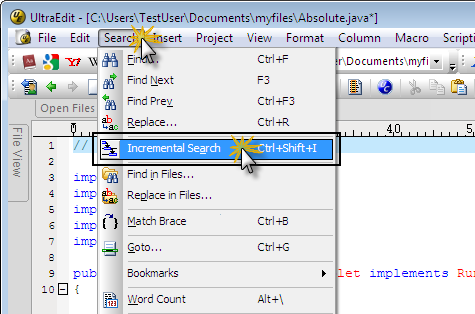
As you type, your search string will be shown in the status bar. If you mistype your string, you may backspace to modify what has already been entered. If backspace is used, the search will begin again from the original position finding the first occurrence of the modified string. Additionally, once you’ve typed your search string to the length you desire, you can press F3 to continue searching for other occurrences of the string you’ve typed.
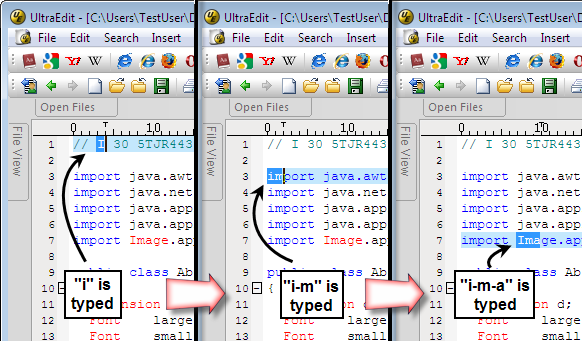
To escape the search, you can press ESC or any of the cursor keys. When you’ve completed your search, you can press the BACK button to return to the cursor position prior to the start of the search.

