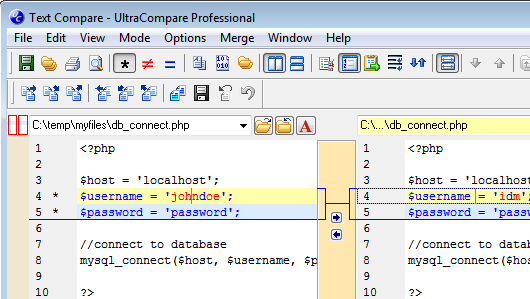IDM PowerTips
Compare Modified File Against Source File
Ever wanted to view what changes you’ve made before saving your file? As of UltraEdit v14.00 and UEStudio v6.50, you can do just that with UltraCompare Professional! UltraCompare is further integrated with UltraEdit/UEStudio allowing you to compare the modified (temporary) version of your active file against the source file as it exists on disk.
Compare Modified File Against Source File
Step 1: Run the Compare
When a file has been modified but not yet saved, UltraEdit/UEStudio shows an asterisk in the file tab, title bar, and in the open files list.
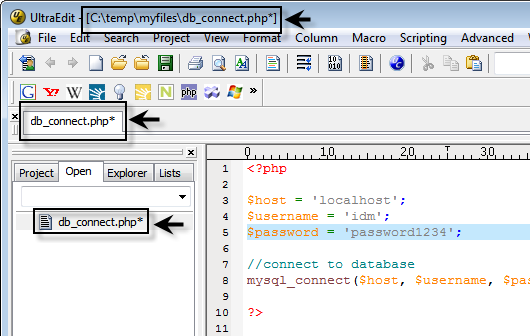
With the modified file active in the editor, launch the compare from the main toolbar or from the File menu (Compare Files…).
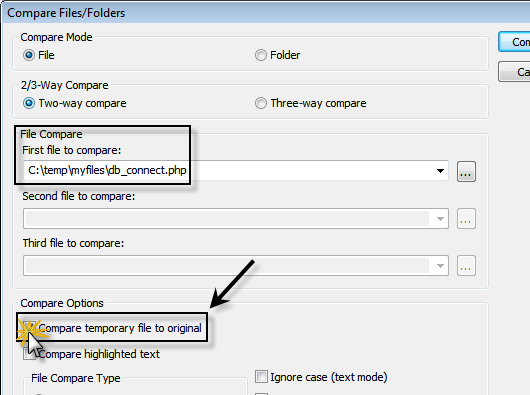
You will see the active file path/name has pre-populated the “First File to Compare” field.
Simply click on the option to “Compare temporary File to Original”, and click compare.
Please Note: This feature is only available in UltraCompare Professional. This option will be disabled if you are using UltraCompare lite.
It’s that easy.