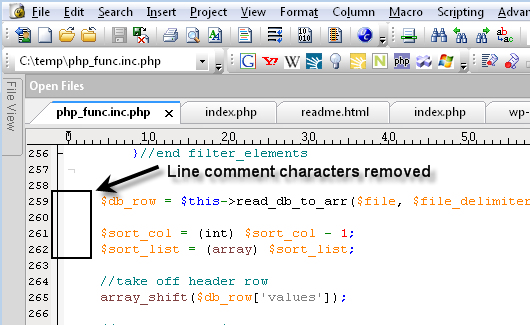IDM PowerTips
Comment and Uncomment Selected Text
How many times per day do you comment out a block of code? Do you ever get tired of manually typing your open and close comments?
As of v16.00, simply highlight your code, click a button, and move on. It’s that easy…
Block Comment/Uncomment Selection
Block commenting a selection is as easy as it sounds. To comment your selection, simply highlight the block of code that you wish to comment.
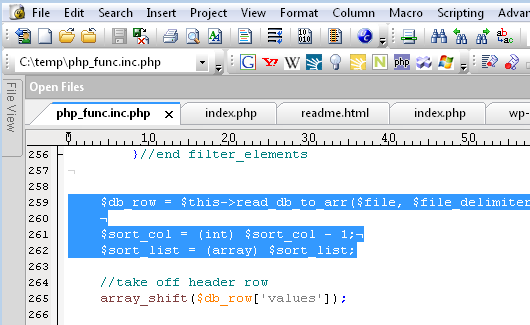
Now, go to the Edit menu and select Comment Selection.
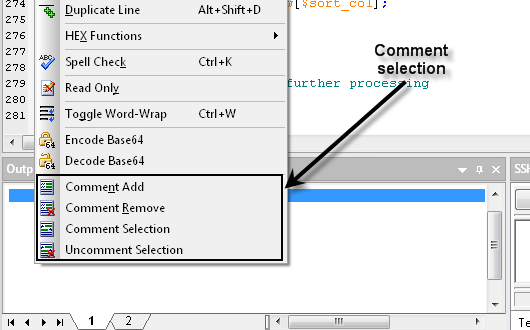
As you can see, the block comment characters – in this case /* and */ – have been added to our highlighted/selected block of code.
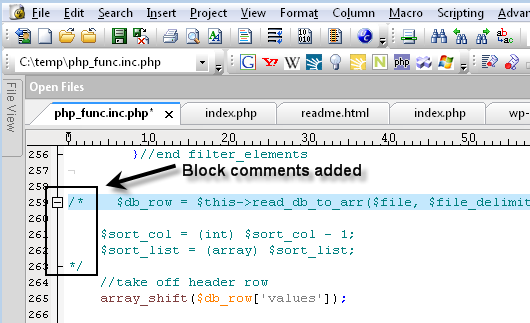
To uncomment the selection, simply select the entire block of code (including the block comment characters) and go to the Edit menu and click on Uncomment Selection.
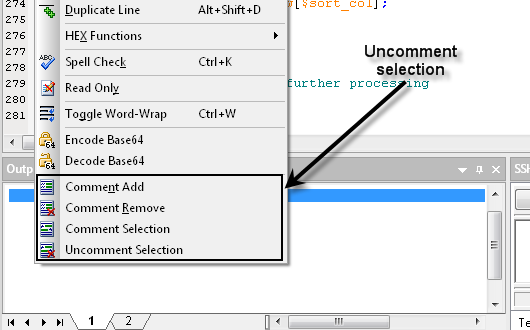
As you can see, the block comment characters have been removed.
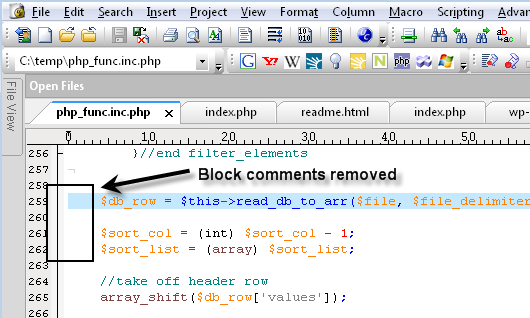
Line Comment/Uncomment Selection
Not only does UltraEdit/UEStudio allow you to block comment selected text, but you can also insert line comments.
To add line comments, go to the Edit menu and select Comment Add.
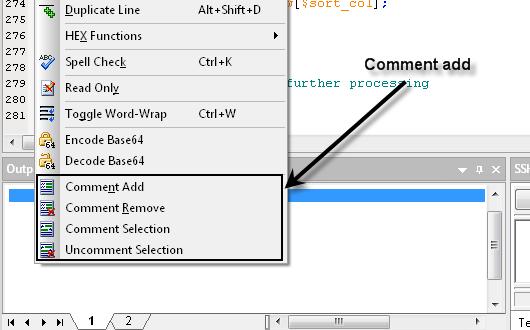
As you can see, the line comment characters – in this case // – have been added to our highlighted/selected block of code.
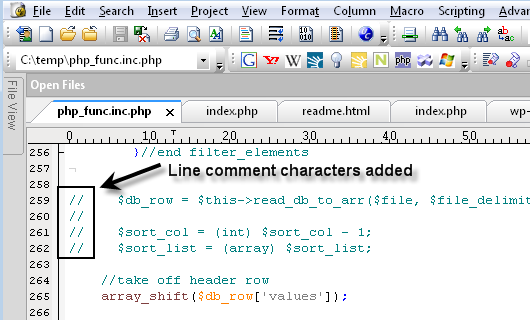
To uncomment the selection, simply select the entire block of code (including the line comment characters) and go to the Edit menu and click on Comment Remove.
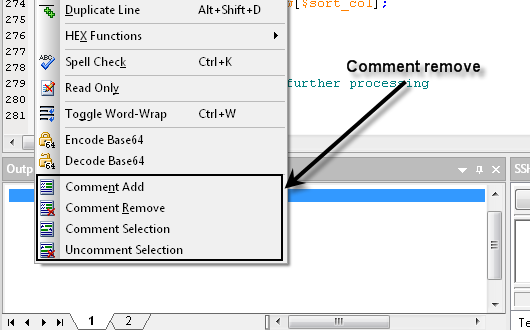
As you can see, the line comment characters have been removed.