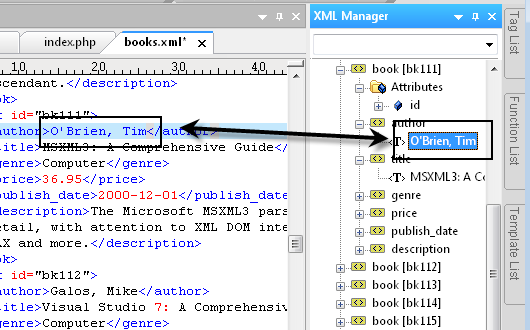Unicode text and Unicode files in UltraEdit
XML Manager: In-line editing of XML files
Of course, to use the in-line editing feature in the XML Manager, you need to have the XML Manager open. You can access the XML Manager in the View : Views/Lists : XML Manager.
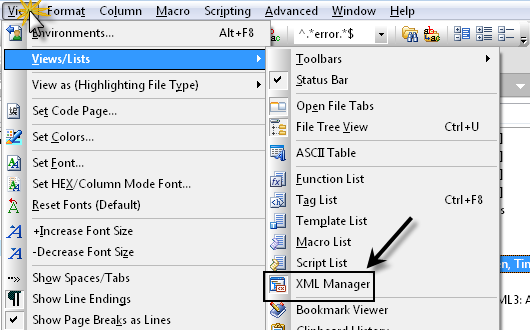
Open an XML file, and you will see that the tags/data are displayed in the XML Manager window.
To use the in-line editing, simply click to highlight a tag/data, then click on it again. The highlighted area will turn into an entry field:
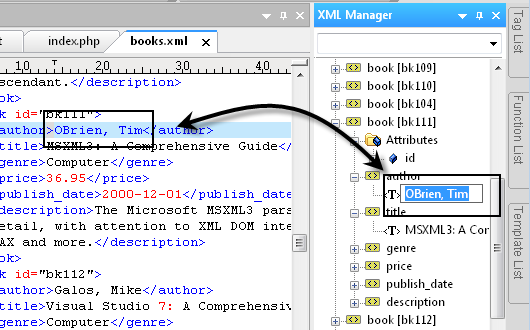
Type your desired text, then hit enter. You will see that the data in your file has been updated accordingly.