IDM PowerTips
Compare files/folders from UEStudio
UEStudio natively supports integration with UltraCompare Pro. Comparing files/folders from within UEStudio has never been easier thanks to the Compare Files/Folders dialog.
Compare Files/Folders
For the following example, we are going to launch a 3-way text compare from within UEStudio using UltraCompare Professional.
1. Open the Compare Files/Folders dialog
As of v5.10, UEStudio has an enhanced Compare Files/Folders dialog. Open the dialog from with the File menu:
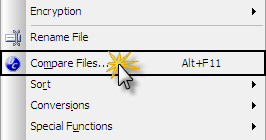
2. Set your options
From within this dialog you can set the option for text/folder compare, 2-way/3-way, and ignore options, etc.
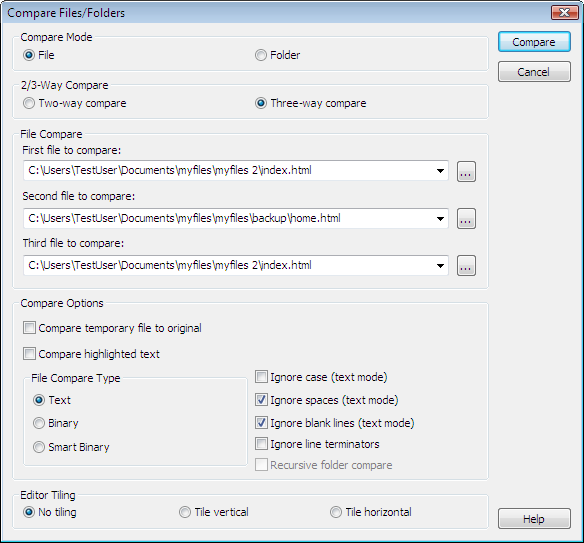
As you can see, we have set the intended options referenced above. To launch the compare, click on the compare button.
3. View the results
After launching your compare, UltraCompare Professional runs the compare using the options you selected:
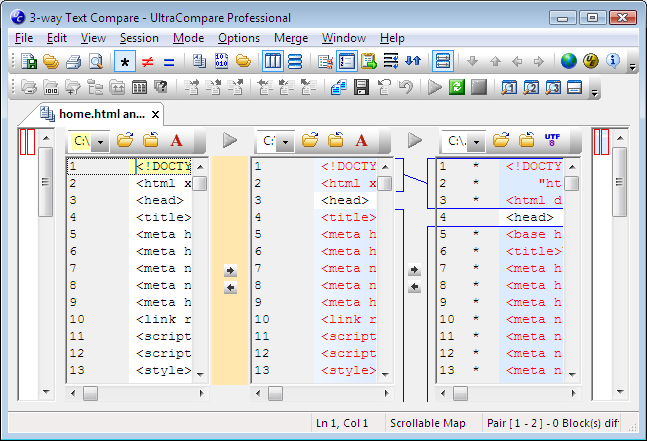
Please note, to use the options discussed in this tutorial, you must be running UltraCompare Professional, not UltraCompare Lite. To purchase UltraCompare Professional please visit our store.

