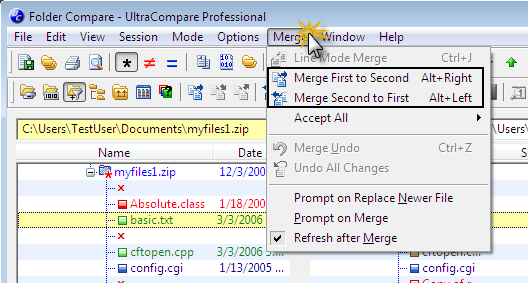IDM PowerTips
UltraCompare’s .zip, .jar, and .rar file Compa
Got Archives? UltraCompare’s archive compare feature allows you to compare the contents of .zip files, .rar files, Java .jar files, and even password-protected .zip files. Use the archive compare and examine differences between archives or folders on the file system. And best of all… You can also merge differences between your archives!
Archive Compare
To use the archive compare feature, if you have not done so already, you will want to toggle into folder compare mode via the folder mode icon on the main toolbar or from the Mode menu.
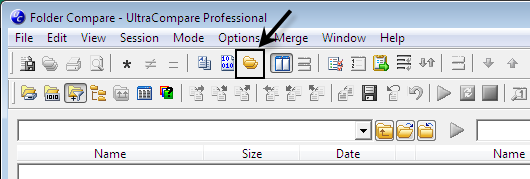
Now that you are in folder Mode, browse to the location of the archive file you wish to compare by clicking on the browse icon next to the folder path field. You can also type the path directly in the folder path field.
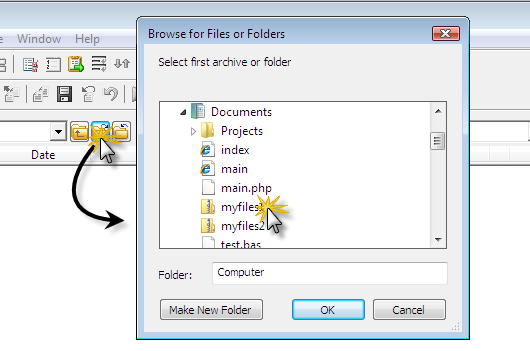
After selecting the files for comparison, click the Go button. UltraCompare will open your .zip, .rar, or .jar file and compare the files/folders within the directory.
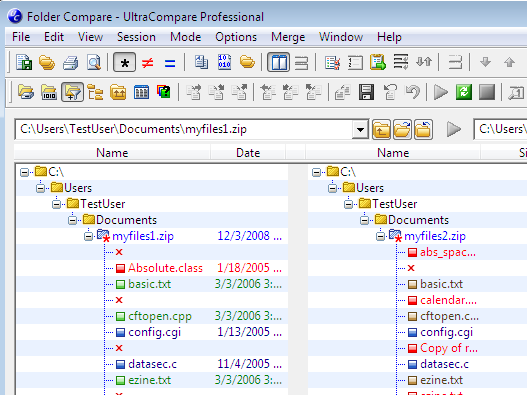
Merge Differences
Not only does UltraCompare allow you to compare the contents of your archives, but it also allows you to merge differences between the archives.
After merging a file(s) between your archives, you will see that your archive is updated to include the changed file(s).