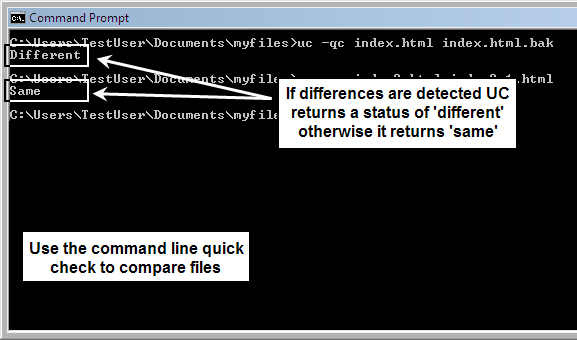IDM PowerTips
UltraCompare command line quick difference check
UltraCompare includes a convenient command line “Quick Difference” check, which allows you to quickly and easily check two files to see if they are the same or different. The benefit of this feature is that you don’t even have to launch UltraCompare to check the files.
If you only need to know whether the files are different or the same, in a matter of seconds, this is one command you will want to add to your arsenal.
UltraCompare Command Line Quick Difference Check
With your command prompt open, type in the following string:
uc -qc file.txt file2.txt>
You can see an example of this in the screenshot below. Within the command prompt, UltraCompare will then return either “DIFFERENT” if differences are found, or “SAME” if both files match exactly. It’s that easy!