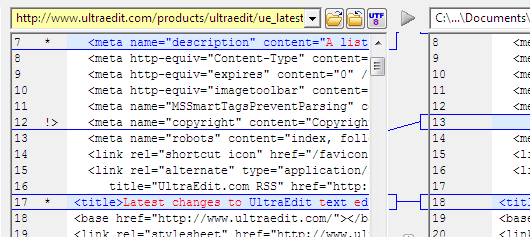IDM PowerTips
Comparing Web Files on the Fly with Web Compare
If you work with web files, you are probably accustomed to downloading the file via FTP or viewing the source, saving the text, then doing a compare. We’re sure you’ll agree, this process is clunky and mechanical…
If you want to do a quick compare, the all new web compare alleviates the extra steps and quickly imports the contents of the web file for a quick compare.
Web Compare
The magic of web compare is all handled behind the scenes. There are no configuration options, just simply type the URL into the file field and UltraCompare downloads the contents of the file and runs your compare.
As an example, we will compare a local file against a file published on our site. To run the compare, we will type “http://www.ultraedit.com/products/ultraedit/ue_latest_changes.html” into the first field:
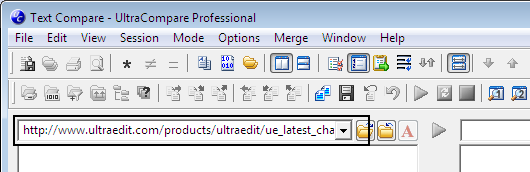
And then browse to the location of our second file. After populating the file fields, click “Go”, and watch web compare do its magic.
You can also use this feature to compare 2 (or 3) web files.