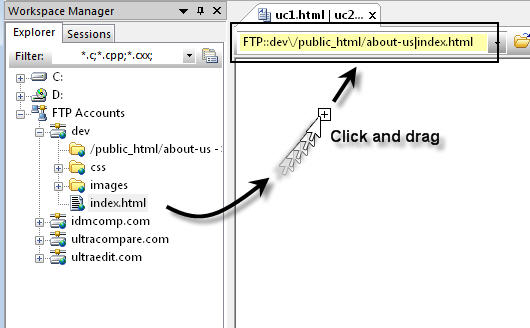IDM PowerTips
FTP in the Workspace Manager
If you’ve already created your FTP accounts, enabling FTP in the Workspace Manager is quite easy.
Go to Options : Configuration : FTP and enable the option for “Display FTP accounts in explorer view”.
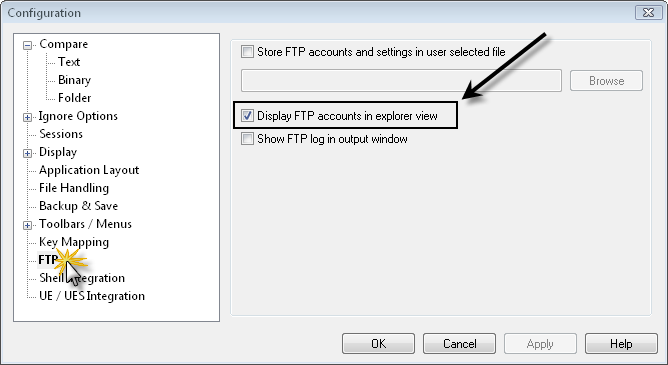
You should now see your FTP accounts in the file tree view.
The FTP in the Workspace Manager allows for 2 different dislay types: tree view or current directory only.
To view the available display types, right-click on the account in the Workspace Manager.
The “Current directory only” setting will ONLY display the files/folders in the current directory. In the example below, the current directory is /public_html/about-us/:
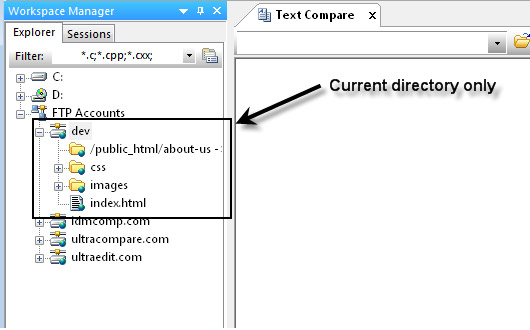
If you wish to view the files/folders in a tree-style display, simplyt right-click on the FTP account and uncheck the “Current directory only” setting will ONLY display the files/folders in the current directory. In the example below, the current directory is /public_html/about-us/:
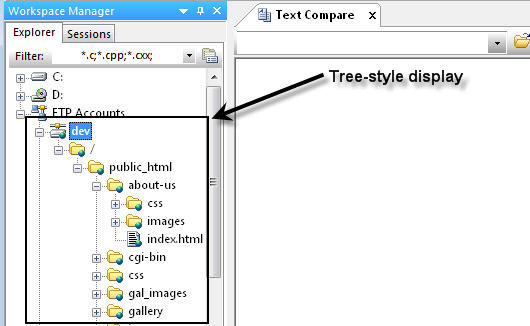
To compare your remote files and folders, simply click and drag them into the compare frames.