The first of 2024’s UltraEdit updates is here! Cloud services that first made their appearance in UF and UFTP now make their way into UltraEdit. New application scripting functionality and properties were also added. This enables more flexibility and options when performing automated or repetitive tasks. Lastly, dockable windows for SSH/Telnet are updated, along with some key security improvements.
Click here to download the new version.
Cloud storage integration
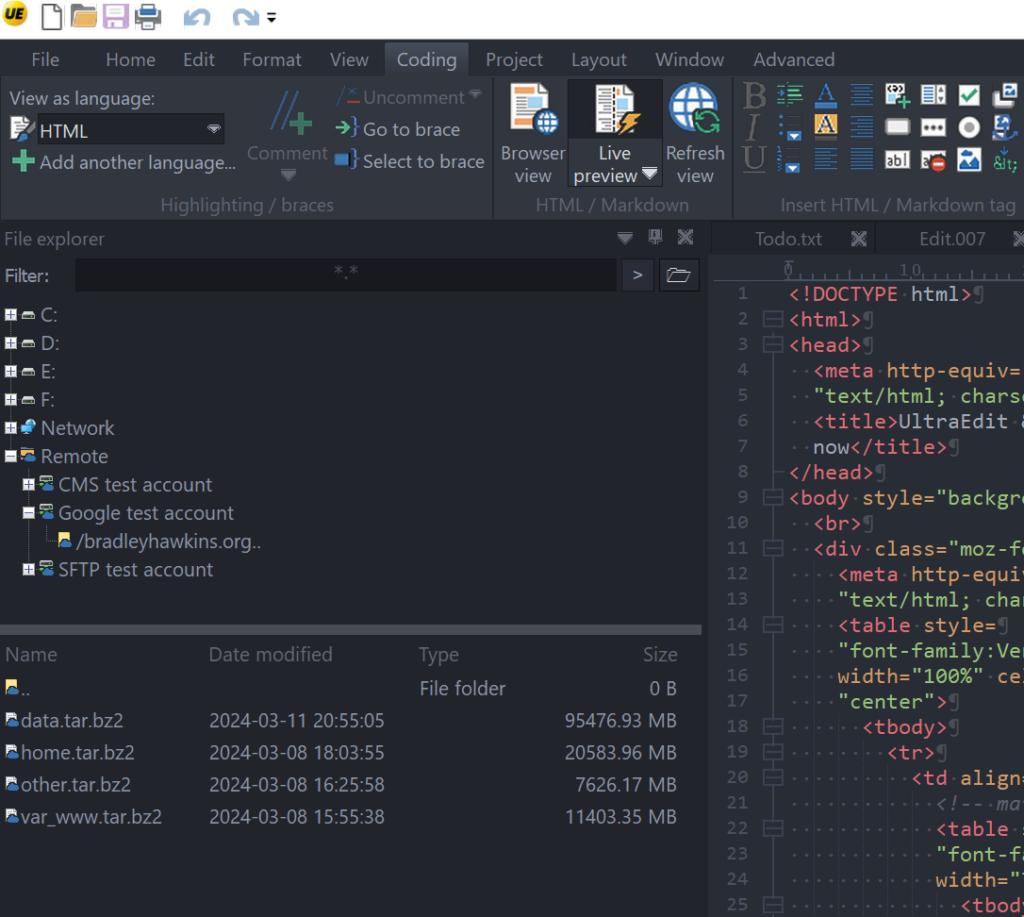
With cloud integration, you can get rid of productivity-crippling interruptions and search for files directly inside a window dialog in the editor.
This is particularly helpful if you have multiple cloud accounts or if you haven’t mounted all your cloud profiles in your desktop. With this new feature, you can use the UltraEdit dialog as a hub to search all your files from any supported cloud service.
The following cloud storage services are available:
- Google Drive
- Microsoft OneDrive
- Amazon S3
- Dropbox
Application scripting additions
- New document properties
These set of new scripting parameters help you determine certain document properties for use in scripts. This includes certain properties such as when the document was created or modified or accessed, you want to know what the attributes of that document are.
Here is the list of new properties added in UE 2024.0:
- dateCreated
- dateModified
- dateAccessed
- fileAttributes
- owner
- syntaxHighlighting
- characters
- lines
- nonEmptyLines
- sLOC
- averageLineLength
- longestLine
- changedLines
- readText/writeText functions & getEnvironmentVariable function
There are also added improvements for properties and elements beyond the domain of the editor. This is for when you want to check for certain properties or parameters that are outside the opened file, you can use the following functions.
For example, you may want to know who owns the file, or what type of syntax highlighting is used. With these new functions you can adjust your scripting to discriminate various traits.
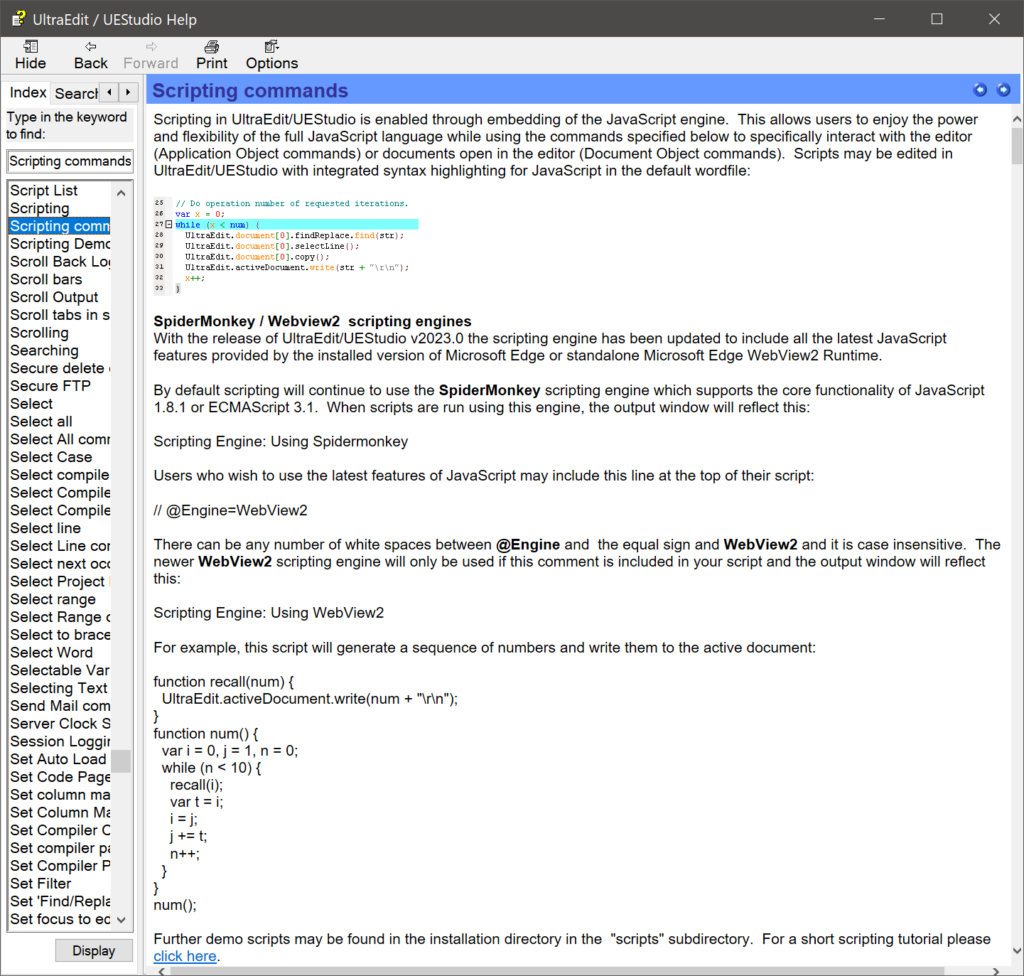
Scripting documentation.
LEARN MORE: For a complete list of existing functions and scripting you can visit Help in the editor. Alternatively, you can read this online documentation conveniently located in a Google doc. 🙂
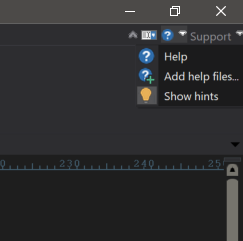
Access the help menu in top right of application window, next to Support menu.
Updated standards for dockable window for SSH/Telnet
For SSH/Telnet users and systems administrators, great news! UE 2024.0 brings more modern encryption and connection standards.
This comes at the heel of multiple user requests asking for bug fixes and QoL improvements. Alongside the fixes, the console has been updated to be on par with the latest industry standards and conventions for encryption and connection. The following have been added:
- Support for key agents
- Latest encryption standards
UltraEdit’s SSH console will now use SSH key agents, if present, when logging in to SSH hosts. A key agent centralizes and simplifies public/private key management by loading keys and prompting for required passphrases. Once loaded the keys can be used by any application that supports the key agent protocol.
It now leverages industry standard OpenSSH tools, included with Microsoft Windows, to support the latest encryption standards while also ensuring timely security and protocol updates.
Support has also been added for user specified custom settings and parameters providing access to the full set of OpenSSH configuration options, including SSH forwarding.
What’s Next for UltraEdit?
Historically, the first UltraEdit update of the year is a more condensed package that gives the foresight of where the updates will go for the rest of the year. (e.g. previous years had a theme around augmenting large file handling or the scripting SDK setup)
This release will mark a departure from that concept. UE’s product development will utilize smaller bundled but more frequent updates. This allows more flexibility and more timely improvements to be delivered—not necessarily at the expense of the overall work done in the editor year over year.
What does this mean to you? Well, for one thing, the development team will be more receptive to your feature requests and you can expect shorter wait times for simpler requests to make their way into the next release.
You’ve reached the end of UE 2024.0 updates. But we’re expecting the fruition of some of our foundational changes from last year to come incrementally—some are in the editor already!
Fixes and improvements
Apart from new features, this release has a lot of maintenance and improvement items. Here is a list of fixes and quality-of-life improvements based upon user reports and requests. If you have any questions or suggestions, please mail them to [email protected].
- Honor Windows setting to hide cursor (mouse pointer) while typing
- Allow sorting by clicking on the column headers in the Windows dialog
- Add “Copy” button to Sum Selection dialog for total value
- Sum selection returns incorrect negative value
- Add link to main downloads page in Support menu
- Add ability to run PowerShell script from context menu in Project or File View
- Add “New script” as default PowerShell template
- Default language for syntax highlighting is changed if new wordfiles are added
- Second instead of first configuration item selected on using Find in Configuration
- Display issues with Manage Themes dialog on Windows 11 at 175% scaling and UHD resolutions
- Clipped labels in Modify Templates/Modify Groups dialogs at 125% scaling
- File extension based font setting is ignored
- URL selection is incorrect in Markdown file
- Default Template fails to appear, after closing and reopening the file
- Renaming a file is not reflected in file lists
- Creating a new template with the same existing template name
- “New script” default template does not appear for all applicable template groups
- UI elements not clearly visible after resizing Modify Templates dialog



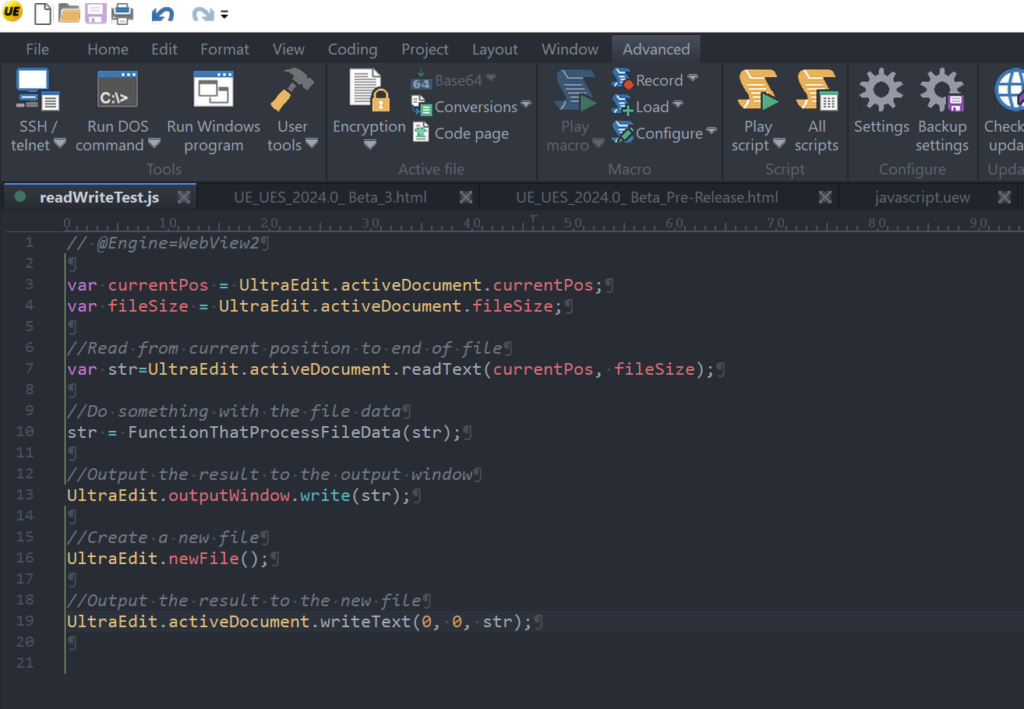
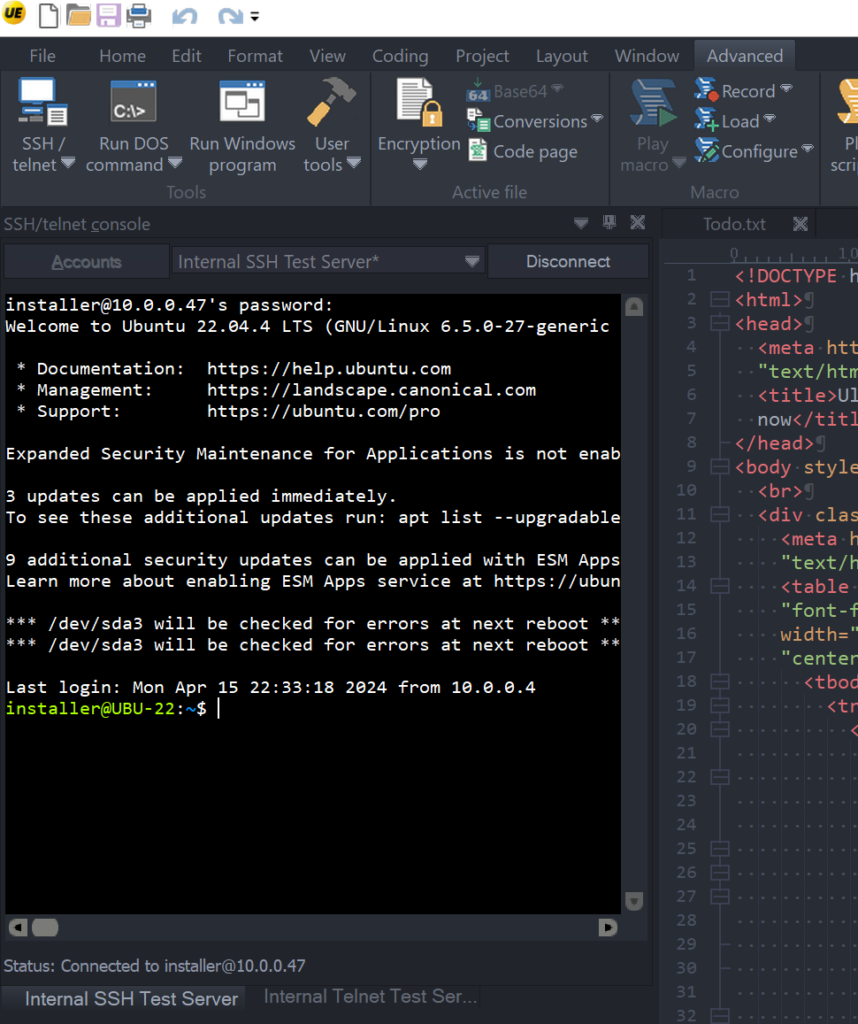


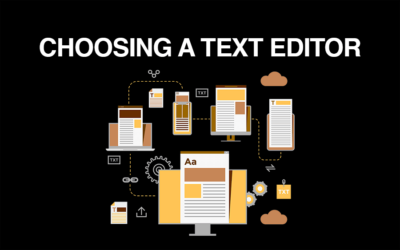
0 Comments