For some professionals and developers, hex editors are crucial tools to have—especially in the digital era. It allows them to modify and have full control of every byte value within a binary file. And apart from that, they can be useful for plain text files as well as non-printable characters (e.g. when opening a config or source file with a character with no representation).
Hexadecimal notation, commonly referred to as hex, serves as a cornerstone of modern technology. It is a numbering system with a base of 16 that uses 16 symbols to represent values from 0 to 15. It includes the standard symbols 0-9 and the letters A-F (or a-f) to represent values from ten to fifteen. Its presence is evident in various industry systems, including binary file formats, memory, and network addresses.
Moreover, hex plays a crucial role in encoding ASCII characters, streamlining the transmission of text data. Hex editors serve as essential utilities, empowering users to navigate and modify binary data efficiently.
In a nutshell, hex editors are indispensable for navigating the digital landscape, enabling precise control and manipulation of data formats.
What are Hex Editors?
Hex editors are extensively utilized by programmers, security professionals, system administrators, and other tech-related professionals to view and edit binary data written in a hexadecimal format.
Although similar to text editors that edit plain text data, hex editors are tailored for working with binary data. This allows developers and users to edit individual bytes of data present in a file.
Additionally, there are files that cannot be edited in a text editor. If you’ve ever tried opening a file without the corresponding program that can read it (e.g. a random .dat file), your system may automatically default to using a simple text reader to try and open it. This opens a garbage file that is illegible and unusable—unless you use a hex editor.
Why are Hex Editors Necessary?
Hex editors provide users access to the raw bytes that make up a file. Most of us who use text editors see user-friendly interfaces and texts that we can understand. However, behind the scenes are strings of binary values that are represented by text humans can understand.
Peeking through these binary values can help both developers and users alike to do the following:
- Troubleshoot and fix corrupted bytes of data
Corrupted data can stem from hardware malfunctions, software bugs, code tampering, and more. Its effect can be observed as data loss, crashes, or errors— affecting the productivity and utility of a system.
Even the bytes of plain text files aren’t invulnerable against data corruption. Fortunately, hex editors offer users the ability to accurately locate and rectify corrupted bytes to their accurate values.
Note that the hex editor itself won’t tell you which byte(s) within the file is corrupted – you’ll need to know what to look for. But the hex editor provides a clear view into the bytes of the file so that you can easily do so, along with other tools like search/replace.
- Finding and removing non-printable / out-of-range characters in plain text files
Non-printable or out-of-range characters may sometimes be in plain text files. Depending on the program or use case, they may need to be removed to ensure data integrity, functionality, and human readability. Hex editors can read non-printable characters that can interfere with operations like searching, sorting, or parsing text.
- Data recovery
Being able to correct corrupted data, hex editors also allow users to recover lost data due to corrupted bytes. As mentioned previously this is achieved through inspecting and repairing binary data.
- Easier debugging process
Through hex editors, developers can inspect the embedded strings that are in executable files to further understand their structure. If you have enough prior knowledge, you can make targeted changes, fixing errors, or applying updates to compiled executables without access to the original source code
- Data modification and exploration
Hex editors are handy tools for exploring and tweaking file formats. By checking out how files are put together in binary, users can figure out how they work and adjust as needed.
This could mean modifying game saves, modding games, adjusting settings in config files, or fixing up software files to make them work better.
Because you are editing specific bytes, you can alter certain executables with the proper know-how. Hex editors are commonly used to reverse engineer certain programs and executables because of how intricate it can be.
Limitations of hex editors
While extremely powerful and versatile, hex editors are not complete solutions. Editing singular files may not allow you the complete access you expect. For instance:
- You can copy and modify data—but without the program to properly read the file, you cannot execute it.
- You cannot bypass dependencies and third-party verification (digital certificates). In fact, altering even just a single byte in a digitally signed binary file will “break” the digital signature and introduce security issues if executed later.
- Some applications rely on multiple files and programs to run. Editing one file does not automatically translate to a workable file.
- You need some prior knowledge of when and where the relevant data starts. (How do you know where the “row data” starts and ends?)
- It may be overwhelming editing files of significant sizes using a hex editor. You may miss fundamental editing features such as those in text editors.
Considerations when picking a hex editor
There are many hex editors in the market ranging from free open-source software to paid ones. However, there are many things that you would like to consider before committing to buying one. Here are some of them:
- Ease of use
- Ancillary editing tools
- Supported platforms
- Security
- Support and updates
- Credibility
Recommended Tools for Working with Binary Files
When working with hex editors, you would most likely be using data manipulation techniques and features found in text editors. That is why some developers use both text editors and binary file editors for their work.
However, it may be tedious to switch between a text and hex editor repeatedly. UltraEdit stands out as a 2-in1 text and hex editor with higher software security standards. UltraEdit combines both text and hex editors, removing the need to run two separate programs to edit textual and binary data.
Renowned for being able to open and edit extremely large files, UltraEdit’s optimized performance allows it to effortlessly handle any project, ensuring swift editing without compromising efficiency.
Security and privacy are also one of its strengths. It comes with many security features including data encryption support, password protection, and regular security updates—features that you appreciate if you regularly work with sensitive data and binary files.
Compatible across multiple operating systems, UltraEdit ensures seamless integration into your workflow. It only requires one license for Windows, Mac, and Linux; allowing users to utilize the editor using up to three machines on any platform.
Apart from being a text and hex editor, UltraEdit is a multi-purpose editor that includes a text editor, HTML editor, XML/JSON viewer, and a hex editor, empowering users to tailor the editor to their specific needs.
With UltraEdit, you’ll experience a smooth, secure, and productive editing experience, making it the ideal choice for professionals and enthusiasts alike.



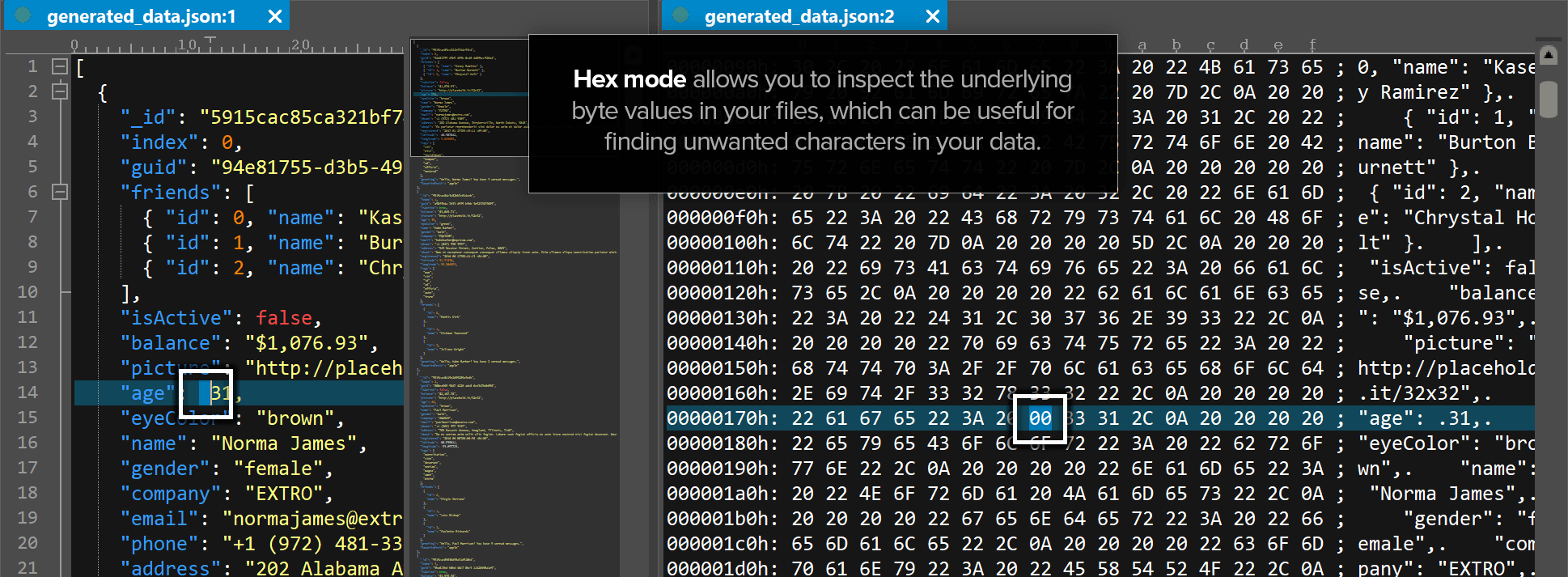
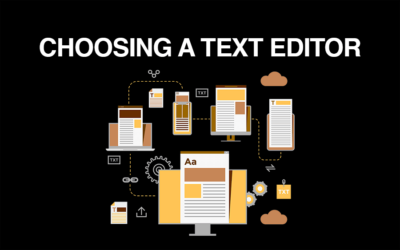
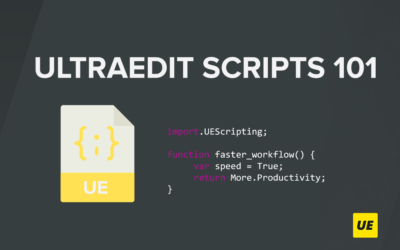
0 Comments