Regardless of the industry or era, choosing a set of tools for daily work will be dictated mainly by users’ needs. New, advanced, and modern features definitely have their merits, but at the very least, a tool that covers core work often provides the biggest jump in productivity.
In this case study, we look at the story of one of our earliest users and how he made his custom wordfile to make UltraEdit, quite literally, his own unique editor.
Key Points:
- UltraEdit can be one of the best editor options for niche languages and/or mature systems that aren’t mainstream.
- Due to its long and rich history, UltraEdit still supports thousands of programming languages usually used by enterprise companies.
- “[Using UltraEdit] makes programming a whole lot better than trying to go through it in the natural system editor.”
Who is the subject?
Marvin Cross has worked as a senior software developer in the healthcare industry since 1983. He currently works for Hampton Roads, Va.-based Sentara Health. Sentara is one of the largest health systems in the U.S. Mid-Atlantic and Southeast, and among the top 20 largest not-for-profit integrated health systems in the country with 30,000 employees, 12 hospitals in Virginia and Northeastern North Carolina, and the Sentara Health Plans division, which serves more than 1.2 million members in Virginia and Florida.
Cross manages thousands of health insurance data interchange files and transaction records. His and his team’s work involves managing these records, verifying payments and transactions using data files, transferring records, and encoding them, as necessary.
Originally, he worked using the Pick OS with a language called UniVerse BASIC before transitioning to UltraEdit, in 2003
The Problem
Text editors, code editors, and IDEs will nominally support mainstream programming languages that are popular globally—but what do you do when a company uses a bespoke language developed four decades ago?
UniVerse BASIC is one of the lesser-known programming languages. It is a component of the MultiValue application platform, primarily used for developing enterprise apps. The base editor included in the Pick OS includes a YAFIYGI interface (a text-command-oriented document editing system as opposed to a WYSIWYG interface).
Furthermore, the files were borderline unreadable as it showed thousands of lines of source code in just two colors—black and white. There was no syntax highlighting or autocomplete—features that we have grown accustomed to today.
Cross used the base editor for years, an ordeal that he said caused “bleeding eye syndrome” because of its unintelligible format. This led to severe productivity hits as he constantly sifted through lines of unformatted and unhighlighted database files.
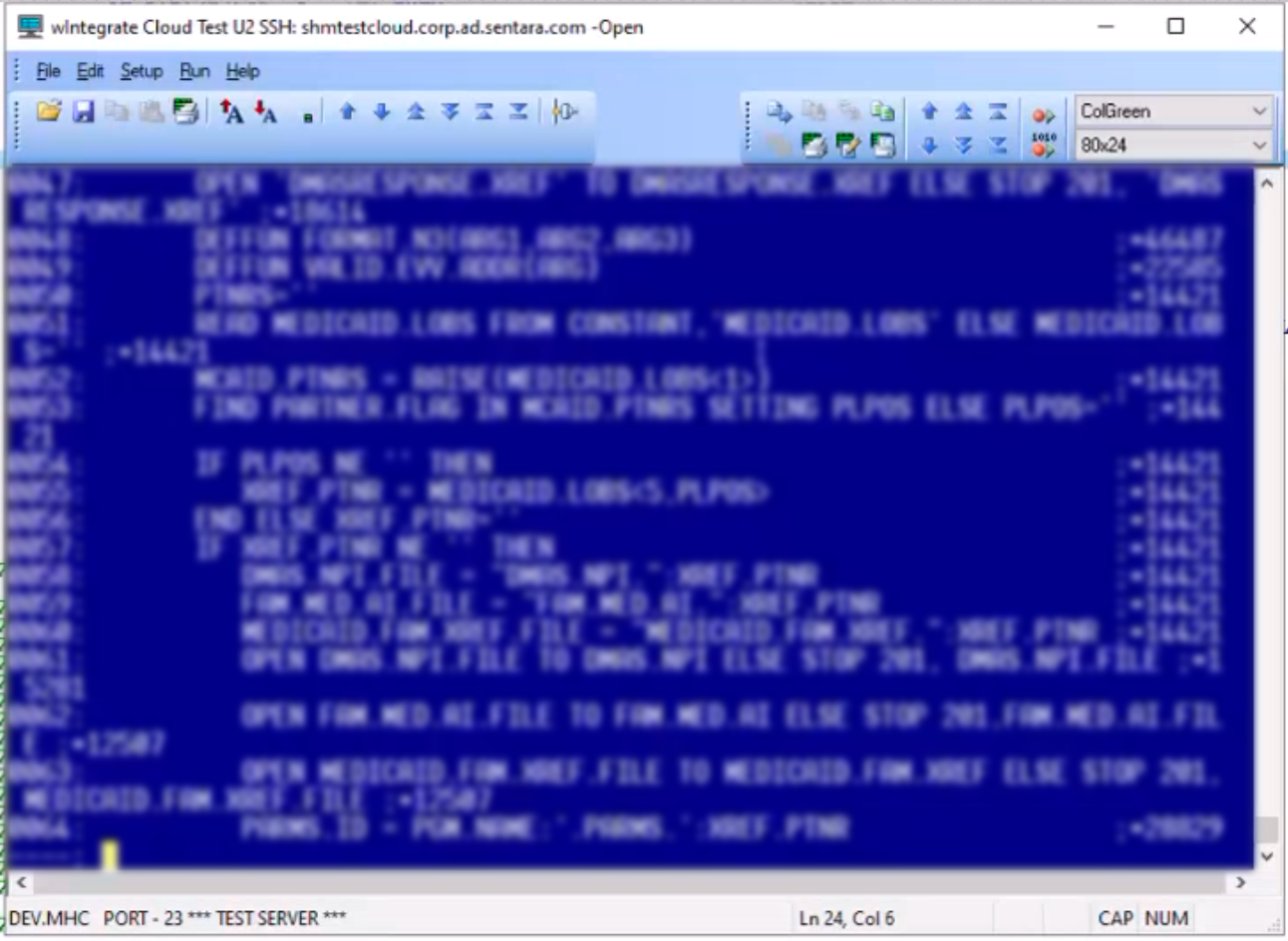
This is how Marvin reads, edits, and accesses the data files using the UniVerse basic base editor. There are no syntax highlighting and commands are issued via typing.
Why were they using this language/format?
Sentara has many patient records and a disproportionately higher number of data transfers and transaction records. With 12 hospitals in Virginia and northeastern Carolina, and the Sentara Health Plans division, which serves more than 1.2 million members in Virginia and Florida, you can imagine how large the database is for this system. The industry average is 80MB per patient per year—that estimates to about 96TB of text and numerical data for Sentara.
To streamline the process, the healthcare industry uses an exchange system called an electronic data interchange (EDI). This system allows one company to send business-related documents to another company in a standardized digital format.
But more importantly, these transaction records are encoded with the Pick OS using UniVerse BASIC. As with many file exchange formats, these formats nominally work well in their own ecosystem and less in others. Since the highest priority for the company is the security and accuracy of data with a functioning system, there is less incentive to risk a costly migration.
Simply put, the initial overhead requires immense effort and resources to be able to migrate to a new database system. There is simply not enough logistical and financial reason for a full reorganization—especially for a well-oiled machine that has already proven reliable. It may seem counterproductive to limit the tech you use, but most companies will often resort to maintaining whatever system they have as long as it works within reasonable margins.
Solution: Ol’ reliable UltraEdit
Sticking with what works is usually the safest option, but it is usually neither the most efficient nor the easiest way to achieve business goals. The UltraEdit editor, provided Cross the following:
- The flexibility to both use UltraEdit as his main editor and go back to the base editor when necessary
- Full-featured source editing for nearly any interchange format or language
- Unhindered performance regardless of the size of the database
Another advantage that UltraEdit boasts above other editors is its longevity and long history. Tech professionals have trusted UltraEdit for nearly three decades, amassing user-requested features and becoming a time capsule for how the software development and IT space have evolved throughout the years. Accordingly, UltraEdit is one of the few text editors that still works above and beyond other sunsetted tools and software.
UltraEdit also maintains the languages and allows syntax features via its customization features or assistance from community-submitted settings and files. In fact, due to the nature of his work and the straightforward nature of UltraEdit’s code highlighting, Cross was able to easily make custom syntax files for UltraEdit. He then submitted a highlighting word file from the 1990s that is available for the community to download and use for themselves.
With the wordfile enshrined in UltraEdit’s repository, any of Cross’ teammates and colleagues can easily install UltraEdit, download the wordfile, and enjoy the benefits of a rich text and EDI editor with syntax highlighting.
Using a supplementary tool like UltraEdit is both low-commitment and low-effort, with high returns. “[Using UltraEdit],” according to Cross, “makes programming a whole lot better than trying to go through it in the natural system editor.”
Feature Highlight: UltraEdit’s Custom Wordfiles
A wordfile is a plain text configuration file that UltraEdit/UEStudio uses to highlight keywords in source code files. This is mainly used by developers who are working when their default IDE does not support a specific language or when users want to customize the syntax highlighting for a language themselves.
Besides highlighting, a wordfile can also provide the following features:
- Code folding
- Brace matching
- Function listing
- And more…
UltraEdit has a repository of user-submitted wordfiles where users can get the one they need, or create their own just as Cross did.
The Result
The benefit of having these bread-and-butter editor features is that users get the experience of a modern development environment on virtually any code or data file. It’s hard to pinpoint how much time this small benefit saved Cross, but imagine working with a default notepad editor for any coding work—it takes exponentially longer and is extremely frustrating.
Using an unopinionated editor like UltraEdit provides developers like Cross with the basic necessities plus leeway to make the editor truly his own. There may be slight differences in EDI formats between companies and industries, but with UltraEdit’s flexibility, this no longer poses a problem. You can freely open and edit any text-based format.
Lastly, the customizable features and shareable wordfiles provided Cross and his team with multiple benefits and a significant boost in productivity.



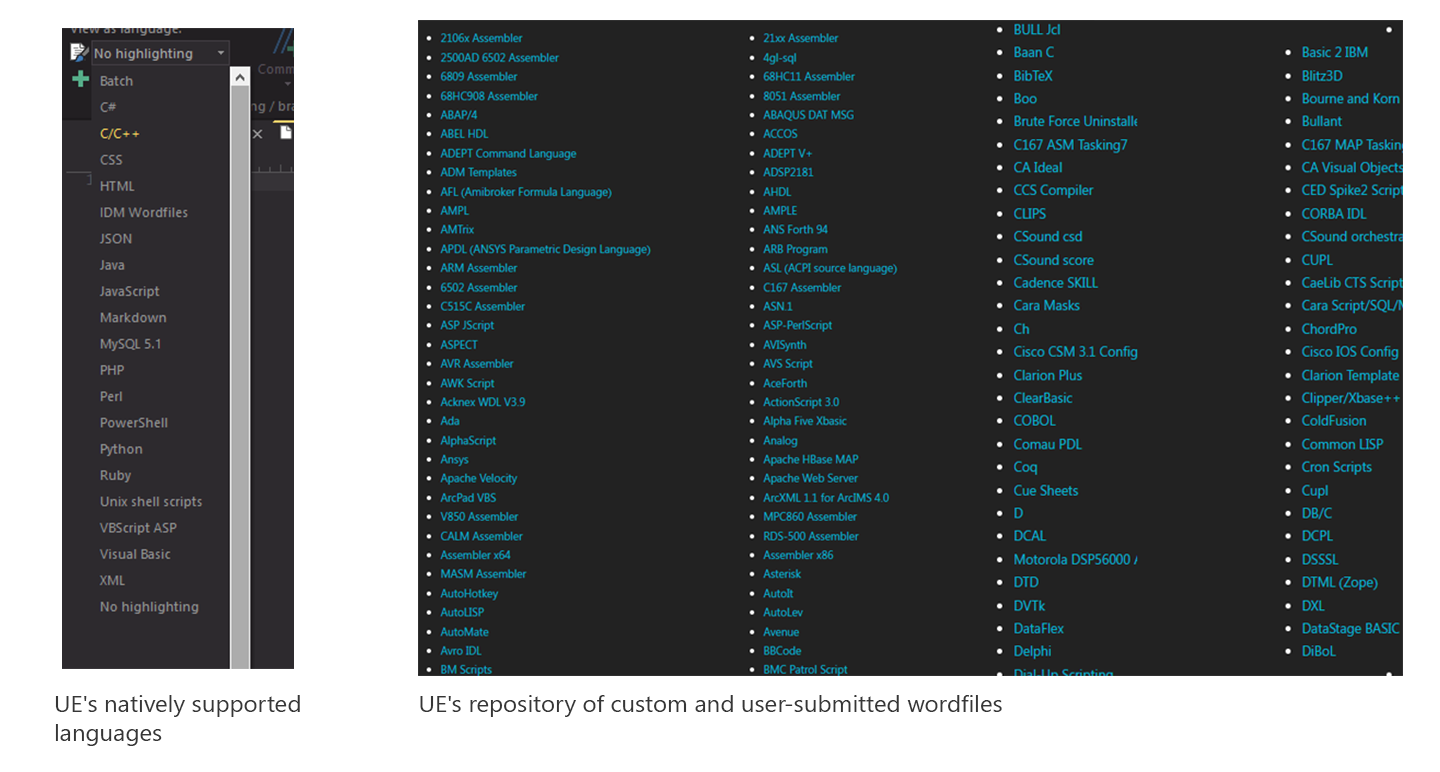
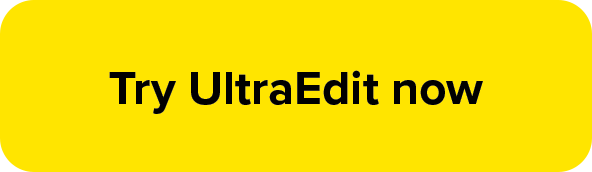


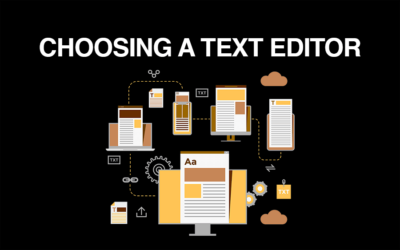
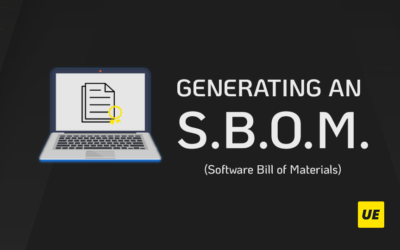
0 Comments