UltraEdit is back for 2023 with an overhaul of its scripting engine and some other updates to existing features. These changes allow for the capability of adding more contemporary functions and components to the editor.
Download the latest versions of UltraEdit and UEStudio now.
Updated Scripting Language & Architecture
The internal scripting architecture of UltraEdit has been updated. Most importantly, this serves as the technological foundation for advanced features in UltraEdit in the coming years. From a user perspective, this change allows you to use contemporary features and conventions from the latest JavaScript standard, for instance.
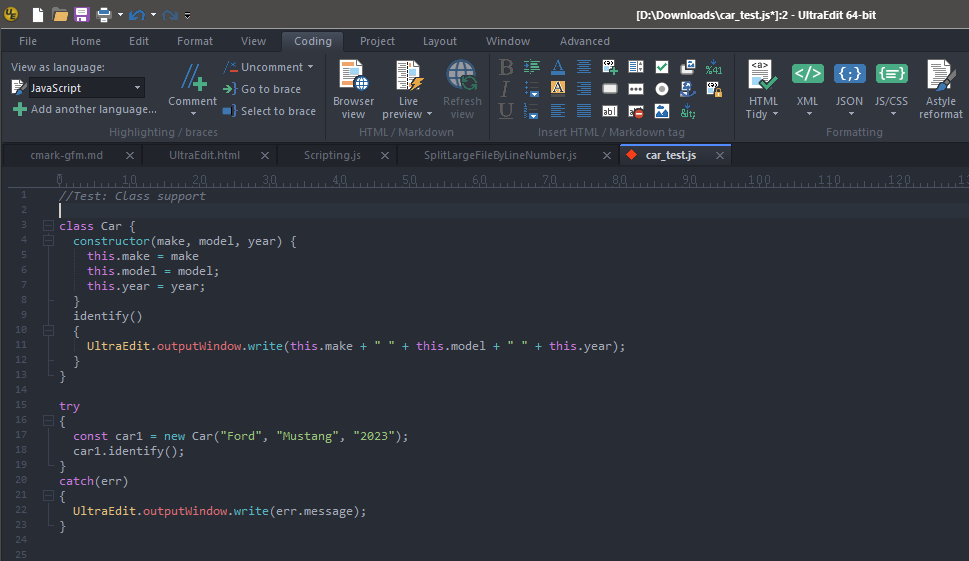
And from an engineering standpoint, it adds more capable and performant scripting capabilities to the editor itself. This will include big features such as the long-teased plugin support, which won’t be in this release yet but we are hoping to showcase its primary features sometime later.
Legacy Fallback
With the new scripting update, there are many exciting features to try out that were not available before. But as with any major update, there are usually concerns as to how this could affect existing functionality that relied on now obsolete features.
Good news for users who have created, maintained, and have been accustomed to their own pre-existing scripts. The development team underwent rigorous testing and compatibility inspections to ensure that script behavior remains consistent with the pre-update behavior.
If any of your scripts are affected by this update, please send us your feedback using the support channel.
Integrated PowerShell instance
UltraEdit’s list of integrated features becomes one item longer with added support for PowerShell instances inside the editor. Instead of launching a PowerShell manually, a dockable PowerShell window can be initiated using the Layout → Terminal ribbon command.
With this new feature, you can execute command line tasks without having to navigate out of the editor. It also allows the editor’s features to interact directly with the command line. For example, you can now run scripts and programs without leaving the editor environment—a bit reminiscent of basic IDE functionality.
Add a dockable PowerShell window straight inside UltraEdit by navigating to Layout and ticking the checkbox for PowerShell Dockable Window.
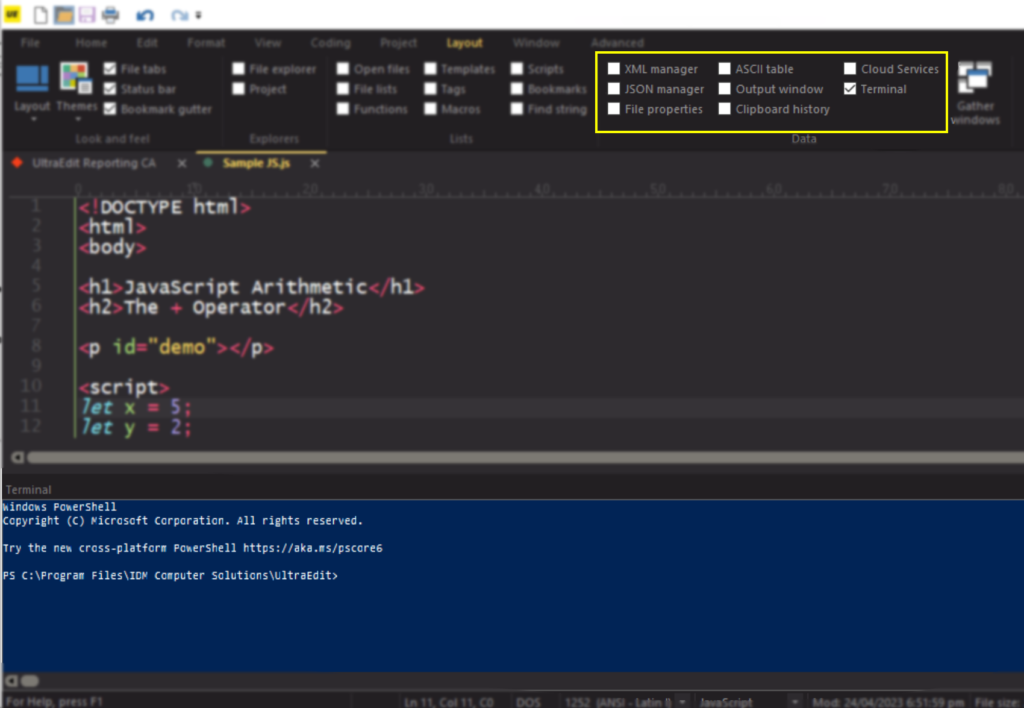
Shell functionality for UltraCompare and other variants such as Linux or Mac-flavored shells are being considered. If these interest you, do let us know in our support channel so we can have a better idea of what we should prioritize.
Enhanced Live Preview
UltraEdit 2023 continues the improvements to the editor’s HTML or Markdown preview capabilities. As most developers know, UE’s live preview is shown as a browser window. For example, there is functionality reserved for bespoke web browsers like Chrome’s built-in dev tools that allows recordings or inspecting features.
UE 2023.0 adds the very same functionality in Live Preview. When you open live preview you now have access to the standard developers toolkit present in modern browsers like Chrome or Edge. This is especially useful if you need to get a quick look at the underlying code for a browser element and see how it’s being rendered, for example.
Additionally, the new live preview now supports select/capture/print commands. This allows you to highlight a selection in the live preview pane, capture it as text or as an image, and quickly print it as a pdf—all with the rendering and markdown in place.
Bug Fixes and QoL Improvements:
- Caret position is incorrect with certain UTF-8 content
- Comment/Uncomment improvements
- URL highlighting and interaction improvements
- Highlighting incorrect after replace all in selected text
- Inserting multi-line HTML templates positions the closing tag incorrectly
- Incorrect highlighting of inline PHP comments
- Active string isn’t highlighted correctly after quick find
- Crash on startup with specific command line parameters
- Caret jumps to beginning of line when editing with Live Preview enabled
- Enable updated JavaScript support for command line script execution
- Spellcheck checks entire document instead of selection
- Added PHP, Python, Ruby, and PowerShell commands to Coding ribbon
- Crash in command palette with “\” root path
- Crash when inserting a template
- Unable to scroll to leftmost tab when single line scrollable tabs are enabled
- FTP: Parsing certain large directories is very slow
- FTP: Issue loading PPK v3 keys
- FTP: Files opened in wrong tab group when using tiled windows mode
- FTP: Extra line added to files opened using ASCII transfer mode
- FTP: “Rename Folder” navigates into folder instead of renaming with “Show Current Directory Only” enabled
- FTP: F5 triggers Capitalize command in active file when focus is in FTP pane
- Caret position and auto complete dialog incorrect with Ctrl + Backspace
- Brace matching incorrectly highlights brace inside string
- Macro quick record forces “Find Up” for find actions
- Crash after sorting file with specific content
- Quick find skips first occurrence in file after search wraps from end to beginning of UTF-16 file
- Find (and subsequent find string selection) works in ANSI file, but not in UTF-16 files
- Find Next skips first occurrence of search string in large file
- Find skips valid matches for search string
- JSON manager hangs/crashes when trying to work with very large files (30GB+)
What’s Next for UltraEdit?
We are letting you know now. 2023 will be a big year for UltraEdit.
The product roadmap is full of exciting things and developments that are making its way to the editor. We can’t publish what they are as it may yet change but stay tuned!
In the meantime, I am inviting you to watch some of our recent webinars, if you haven’t. We are looking for special use cases—large file handling, XML work, CSV and database formatting, or even projects that rely on UE’s hex mode. If you like the format and the content of our webinars, give us a tip and we might make a webinar out of it. Send me a message for suggestions .
And if you encounter any strange behavior due to the update, or if you have some feedback for the newest version, please submit a report to [email protected].
Happy editing!



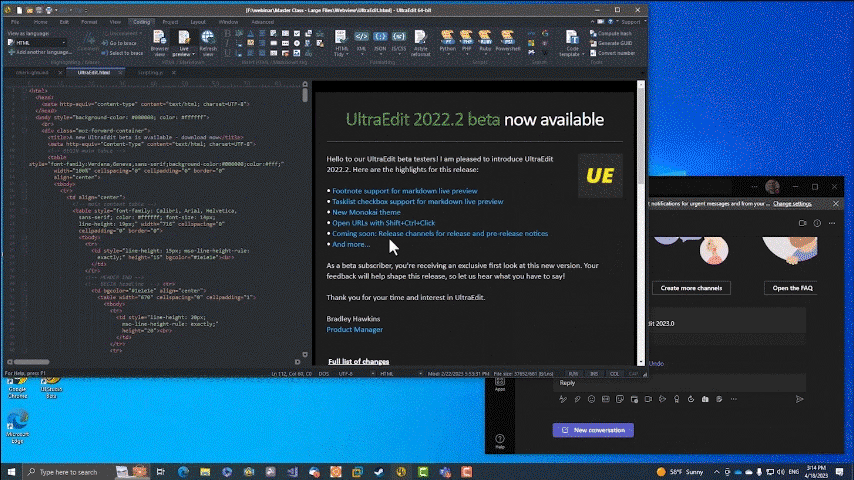
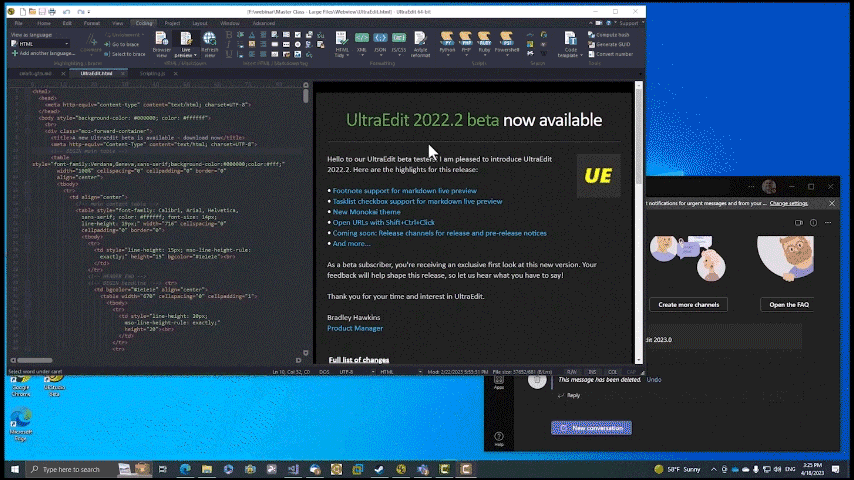
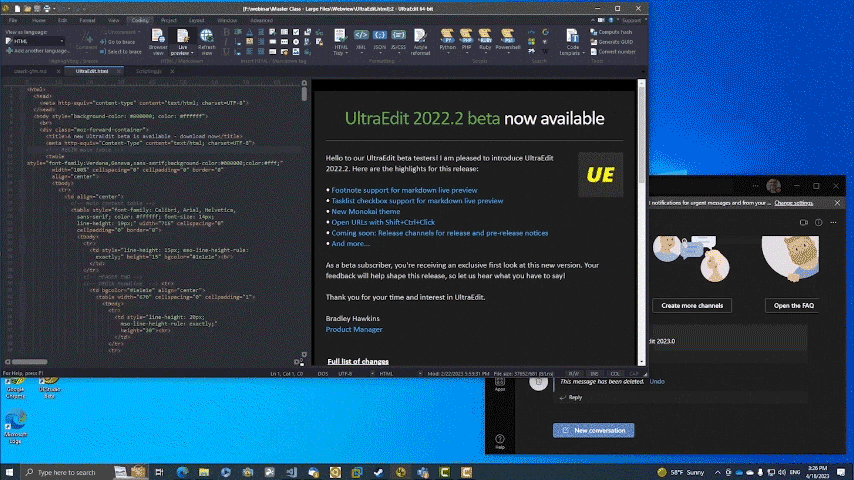



0 Comments