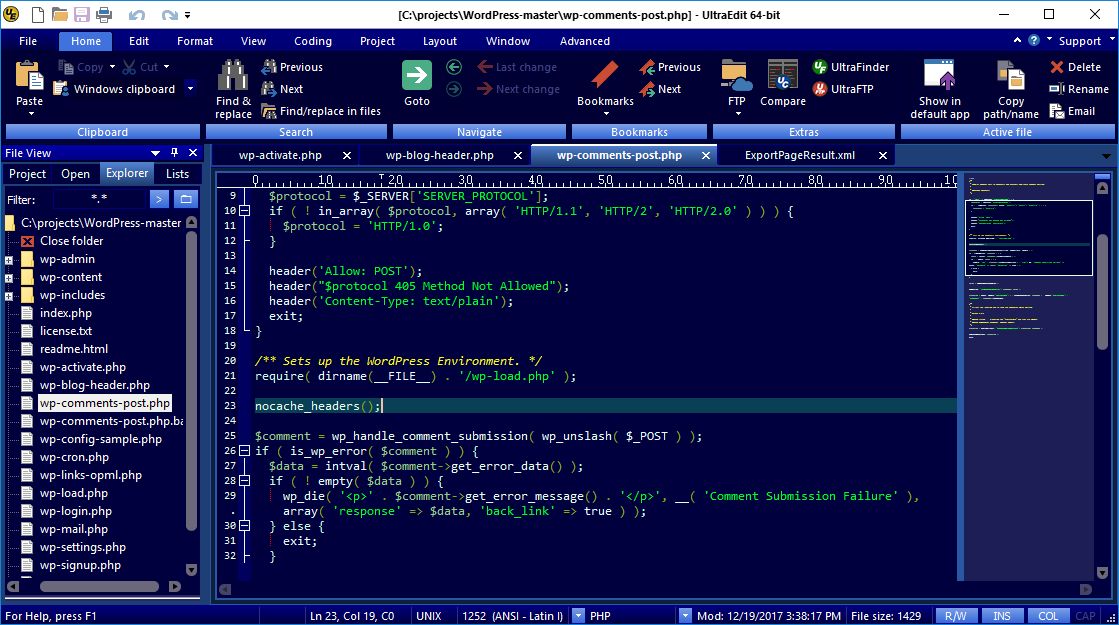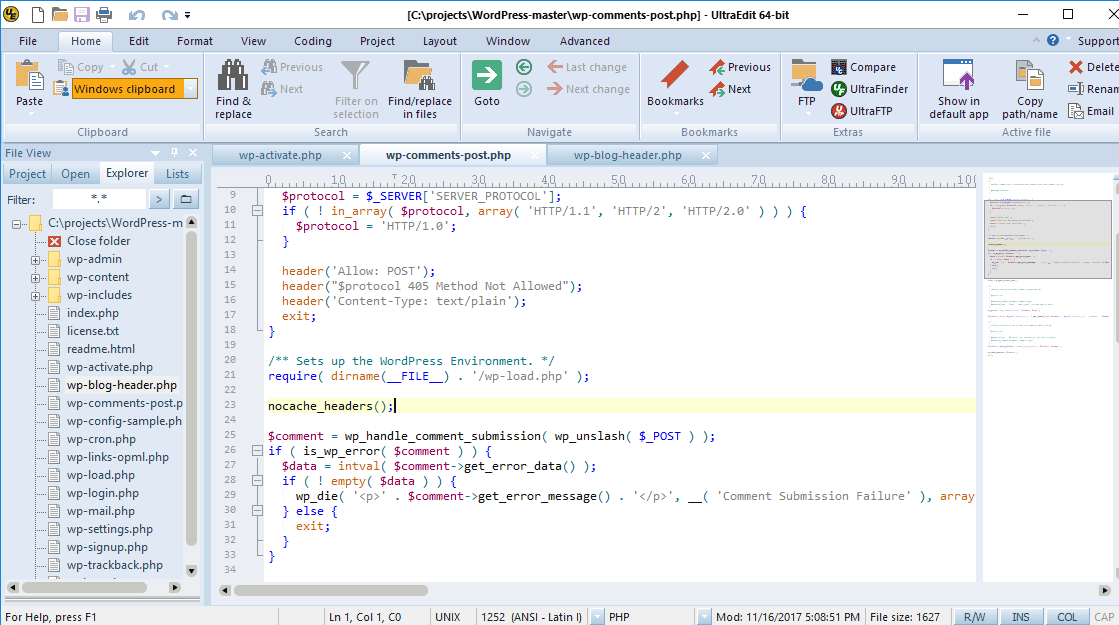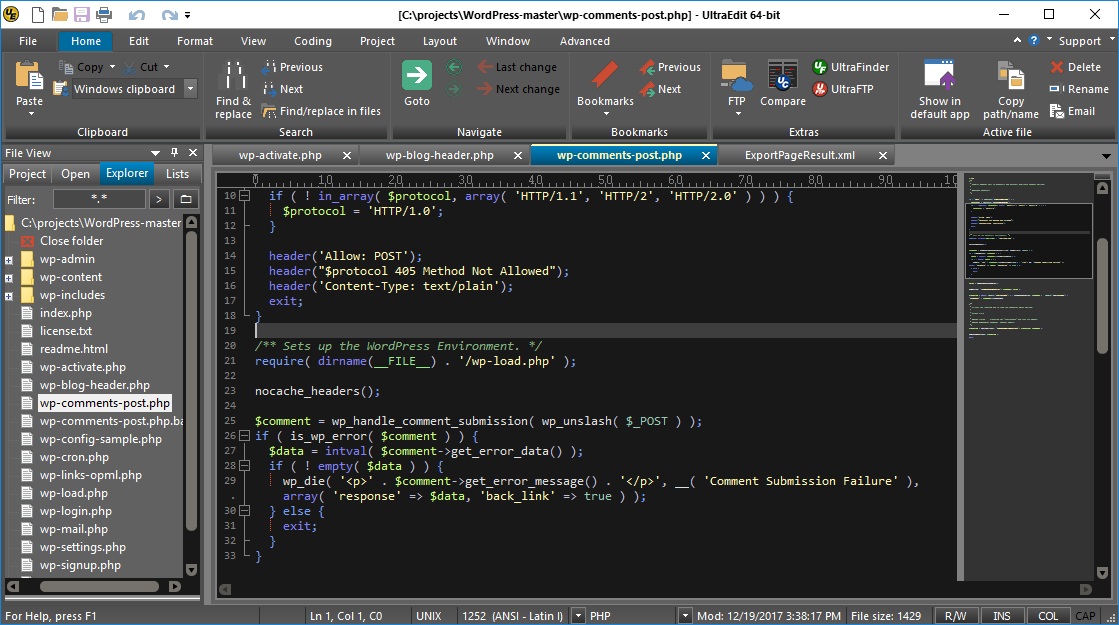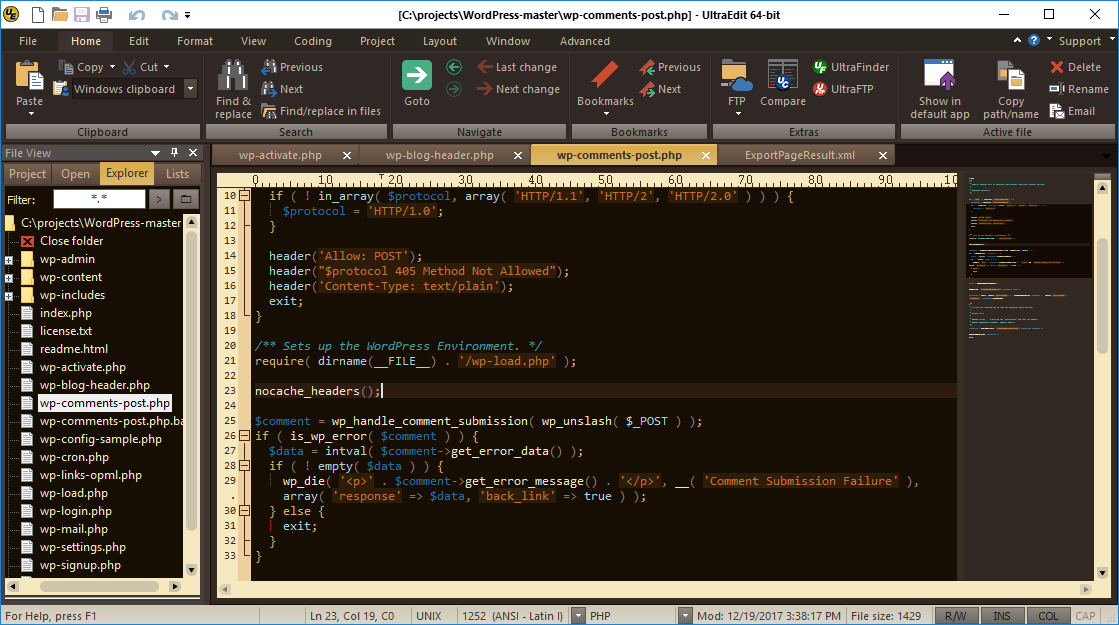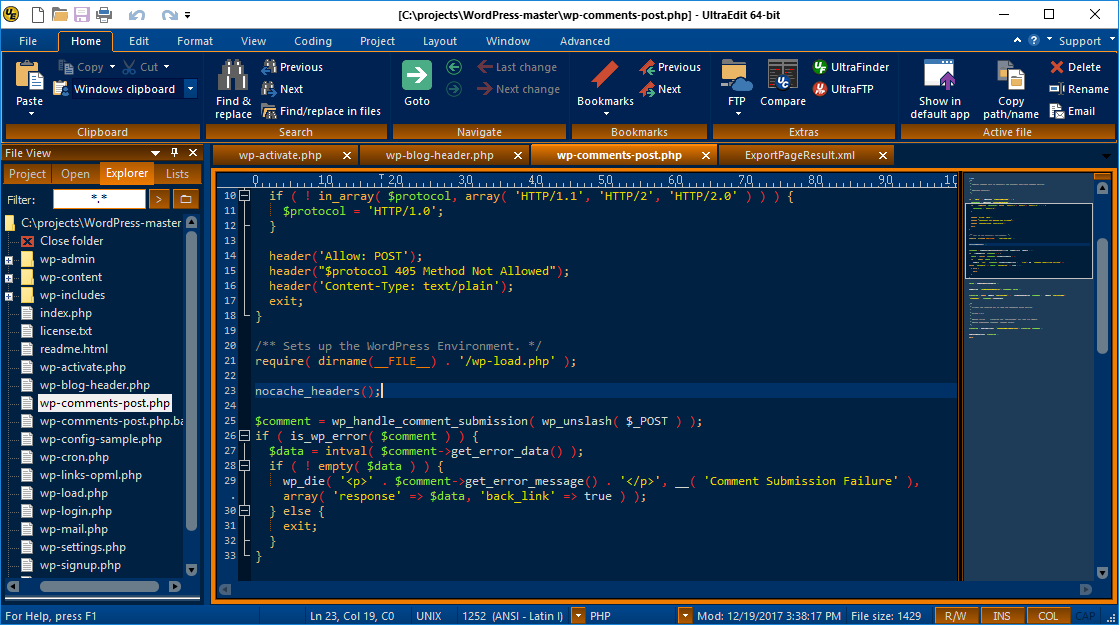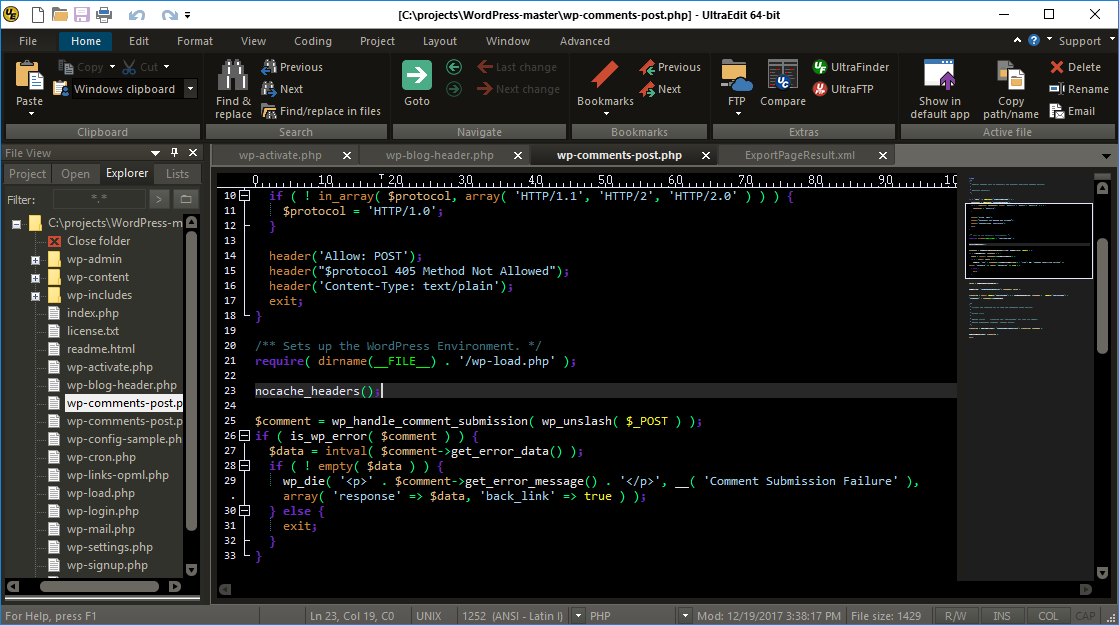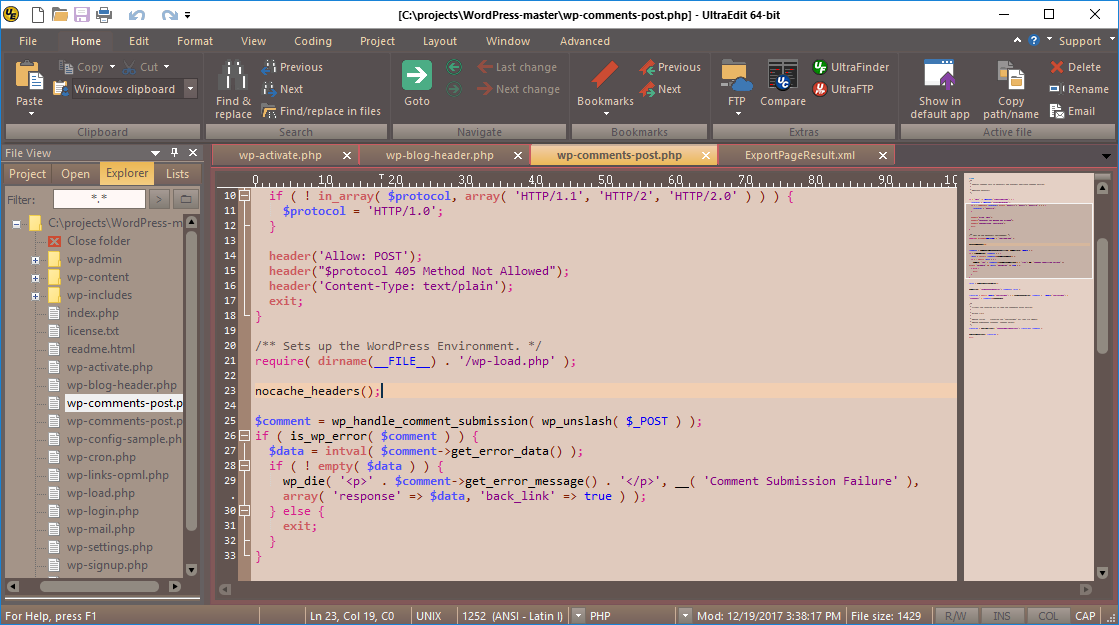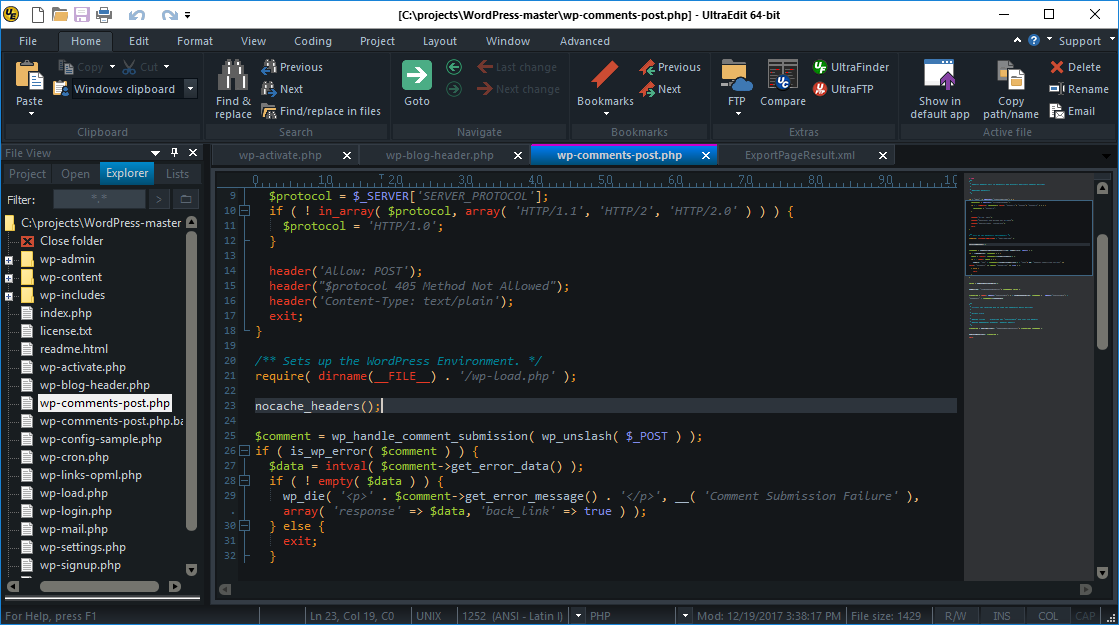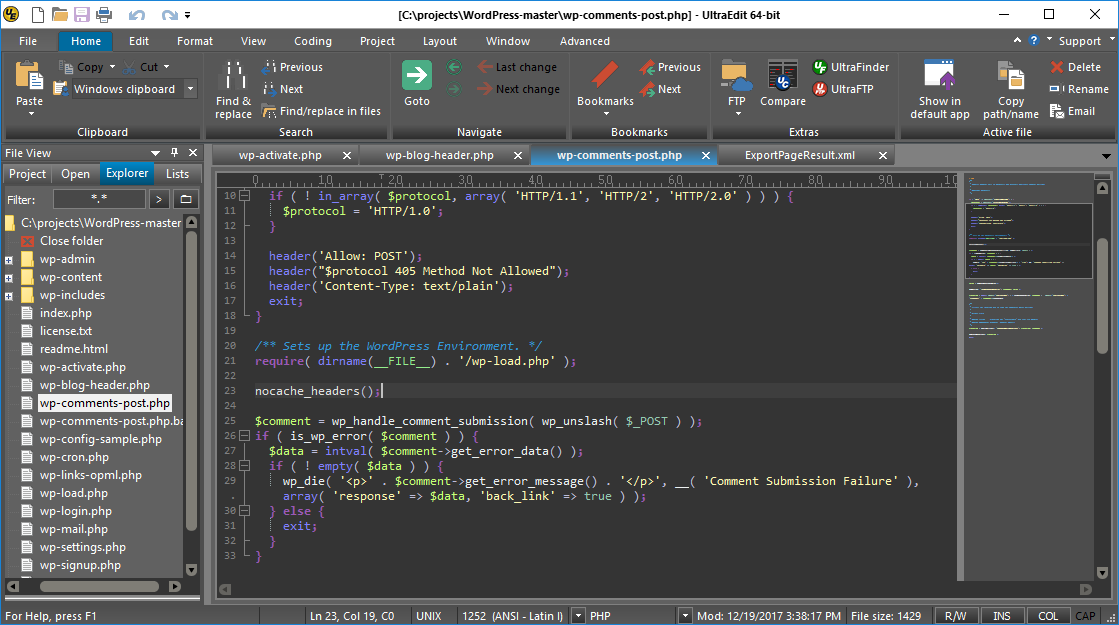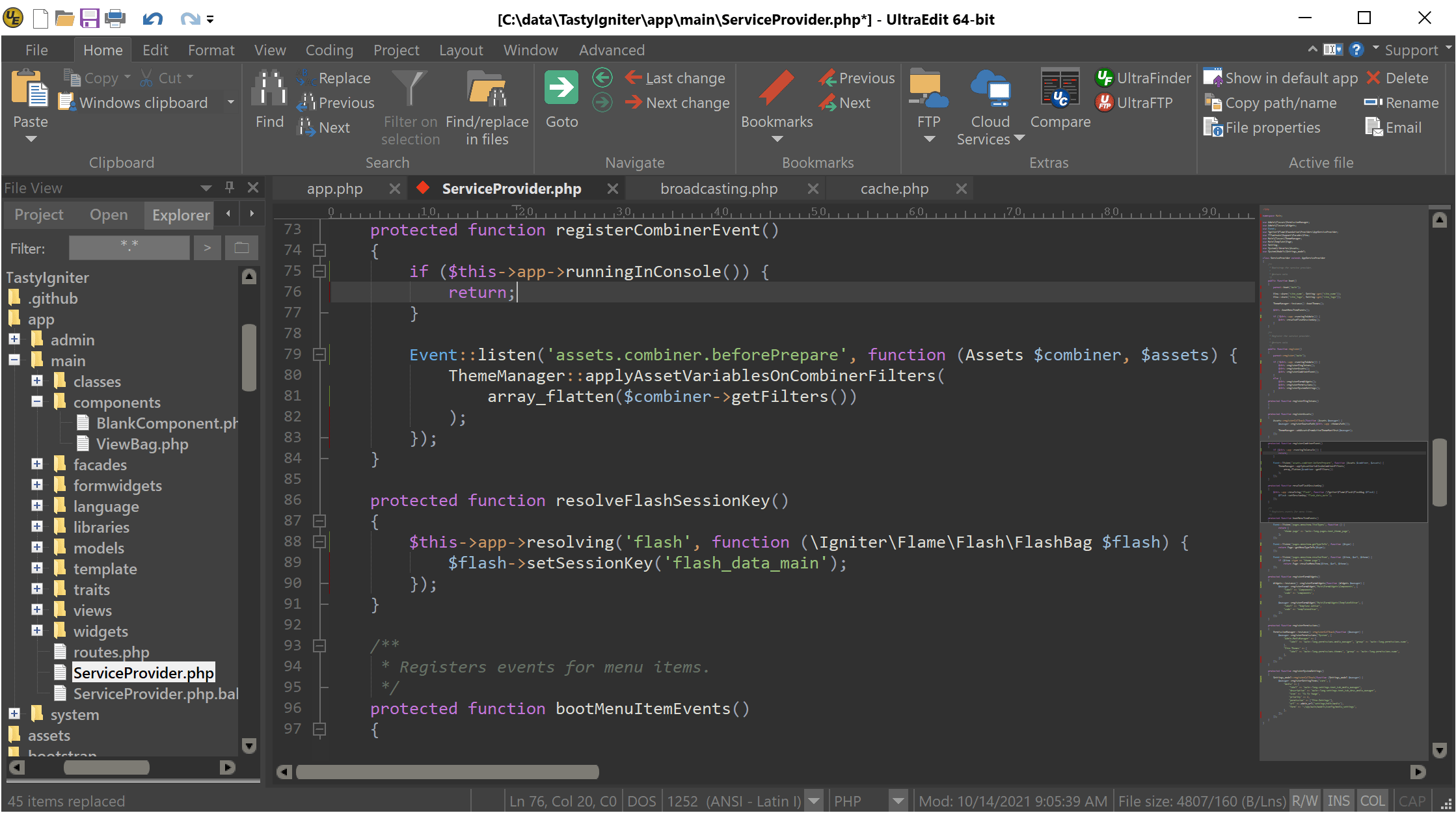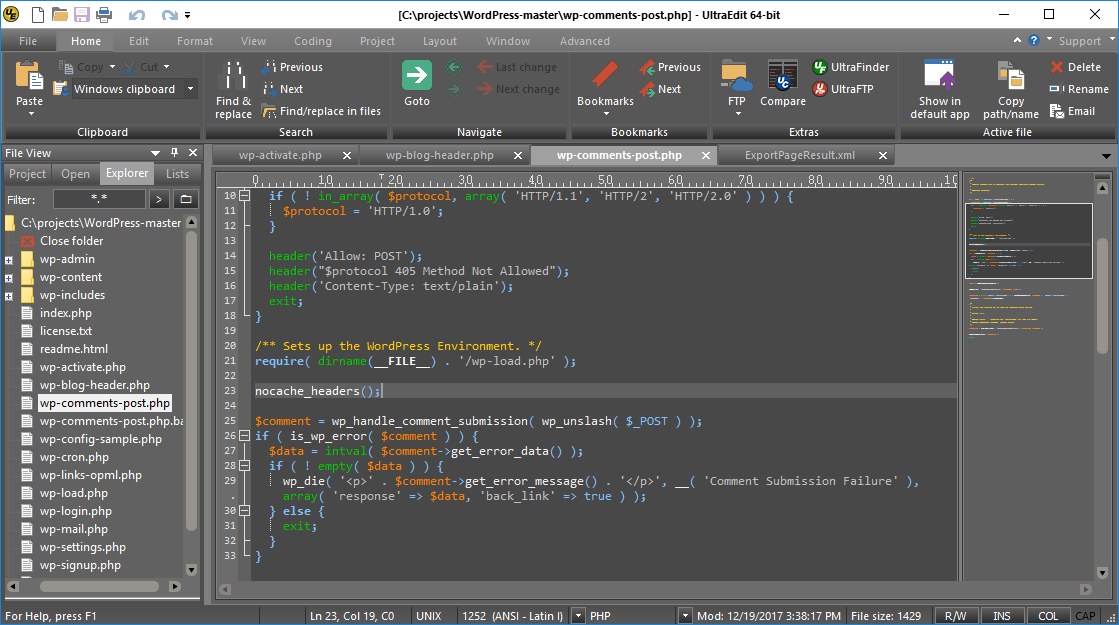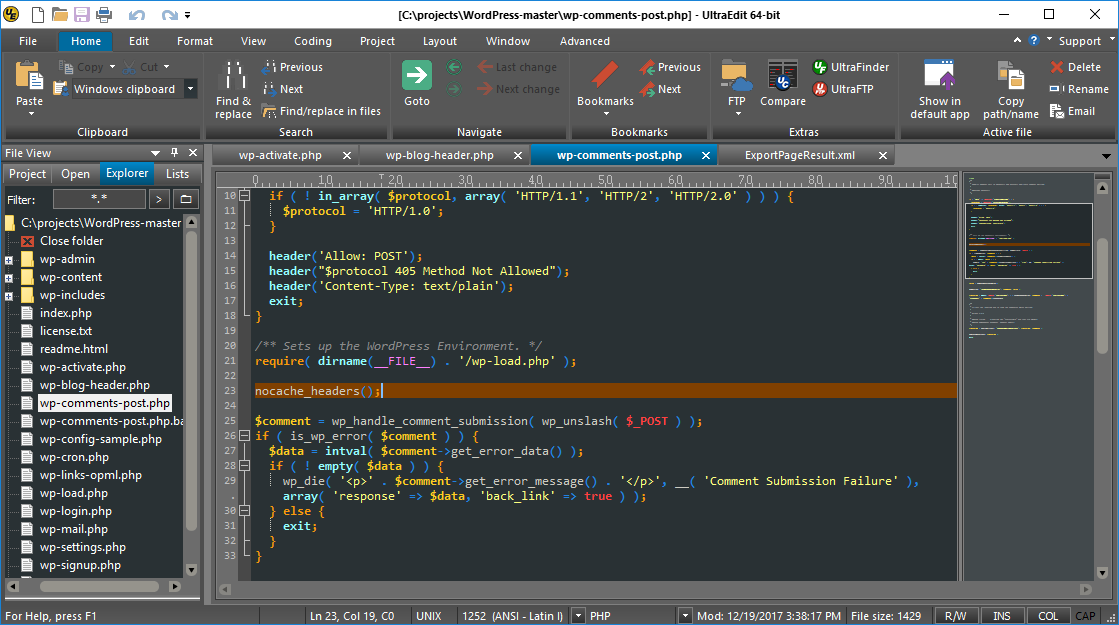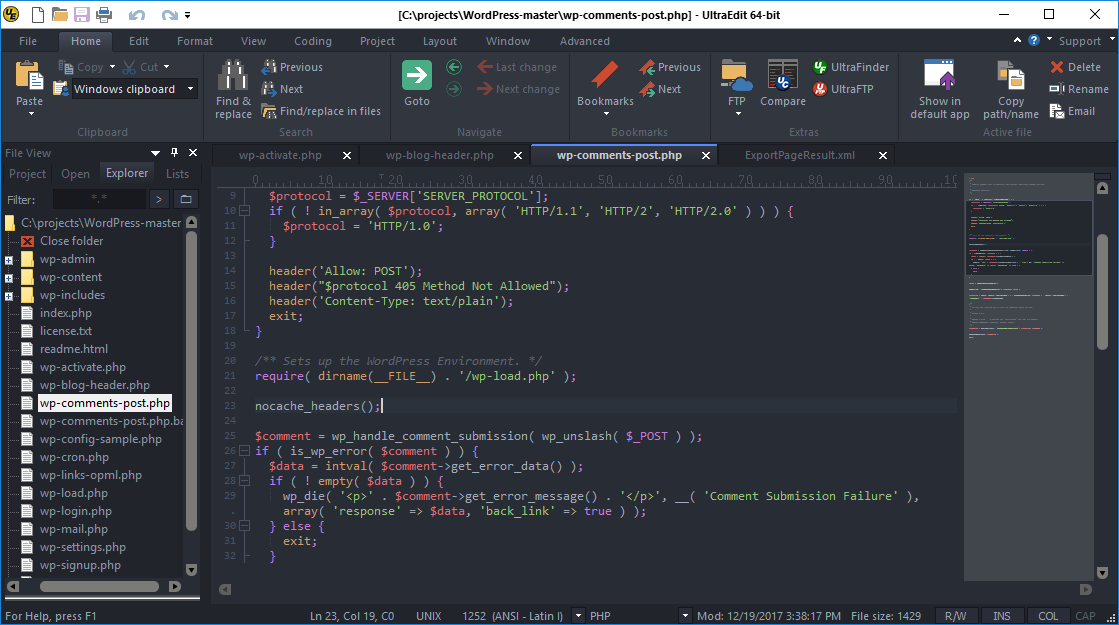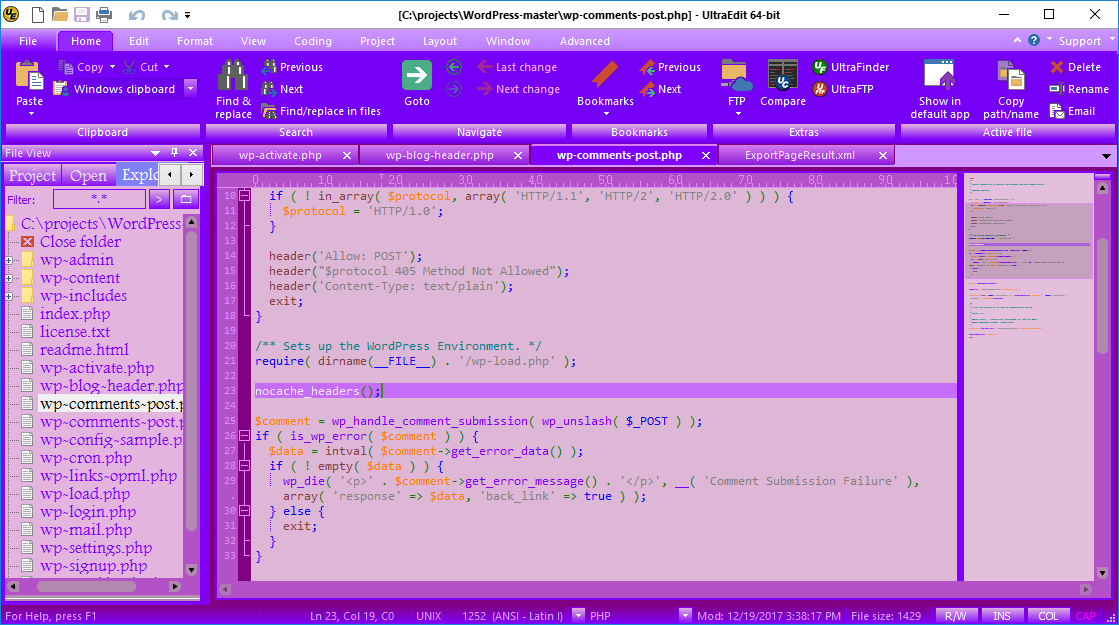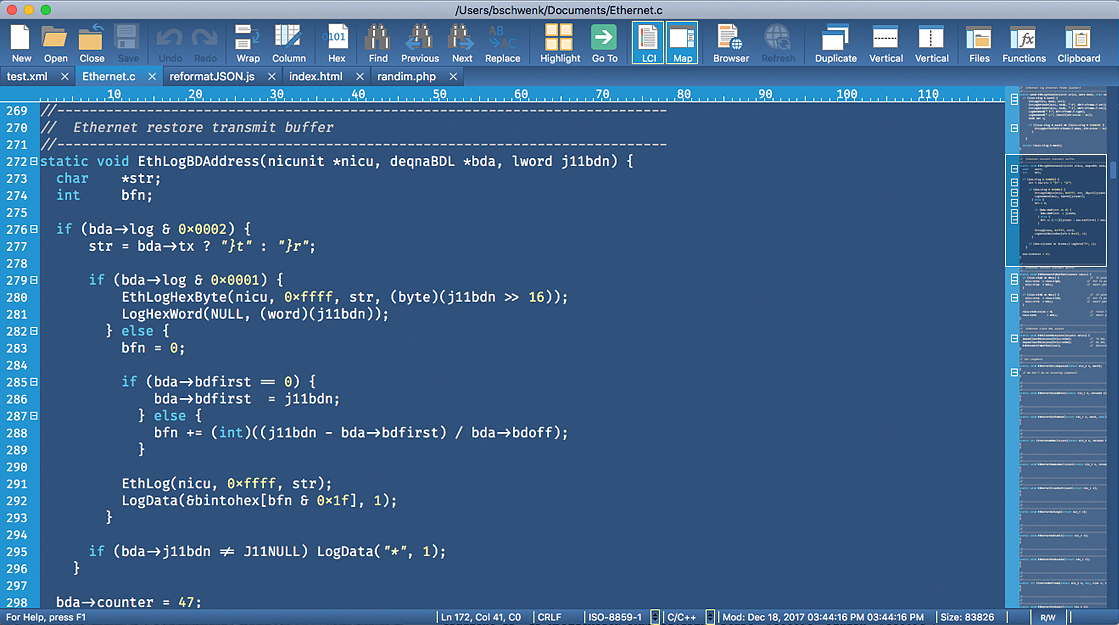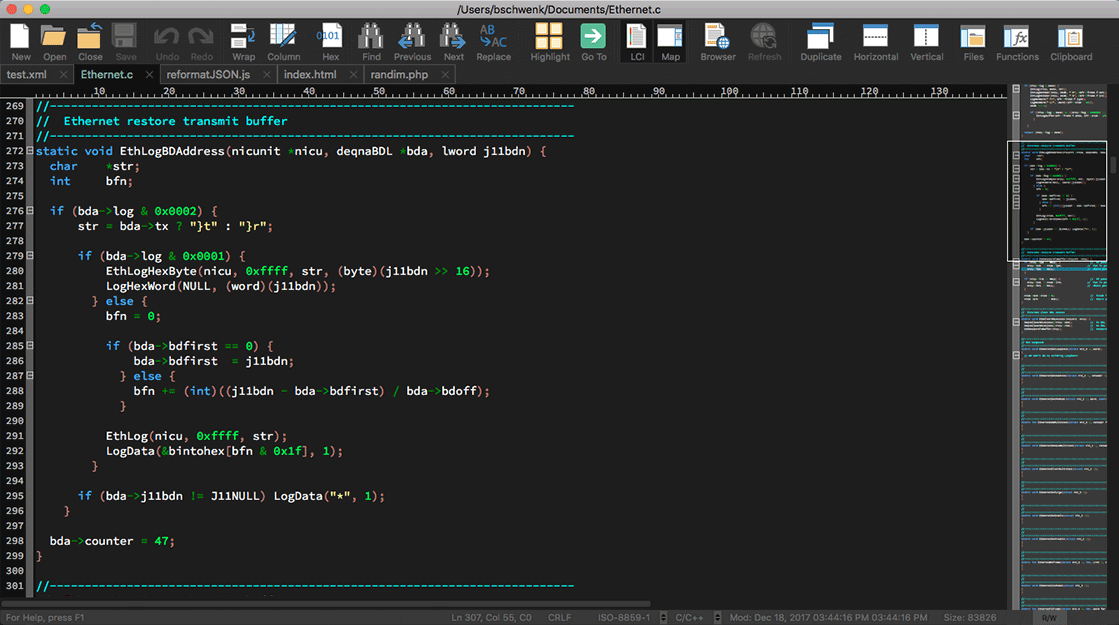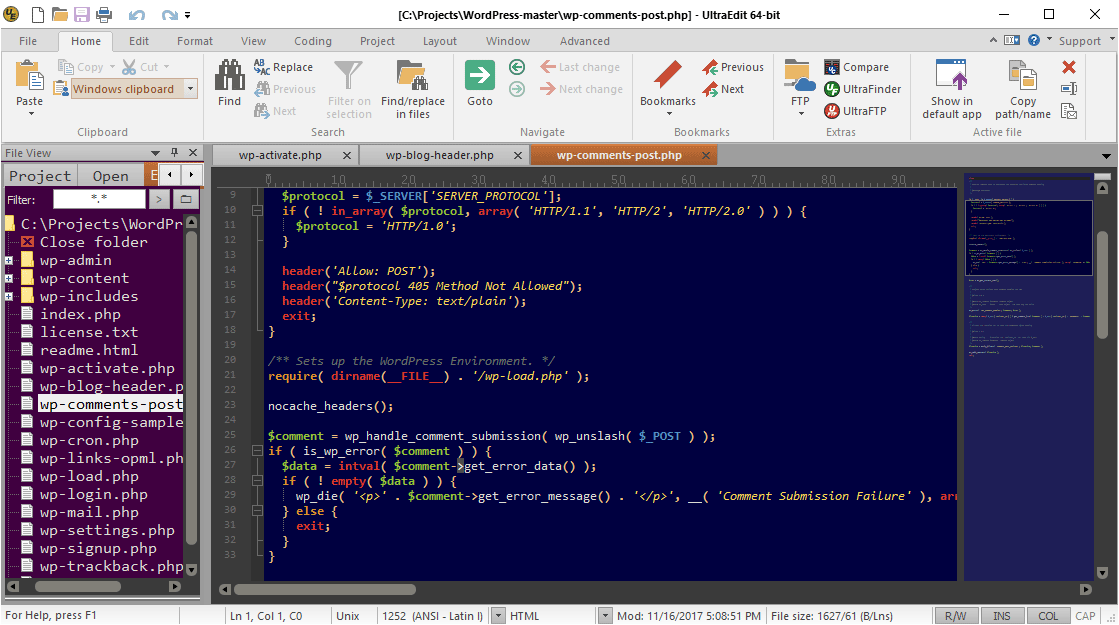User-Submitted Editor Themes
UltraEdit/UEStudio both come with about a dozen sleek themes. For users that wish to create their own themes and would like to share them, please email your custom theme to [email protected] and we will host it here for others to download.
How do I add a theme? It’s simple. Save the theme file to your computer, then in the application go to Layout » Themes » Manage themes. Click the Add (+) button, select “Add existing theme…”, then browse to the theme file to import it.
Aero Harmony
UltraEdit (Windows) theme
Blues-N-Roots
UltraEdit (Windows) theme
BTerm
UltraEdit (Windows) theme
DarkVS
UltraEdit (Windows) theme
Firefox Dev Dark
UltraEdit (Windows) theme
GlitchyDark
UltraEdit (Windows) theme
Obsidian
UltraEdit (Windows) theme
Purple Rain
UltraEdit (Windows) theme
Slatore
UltraEdit (Windows) theme