If you need a hex editor, you need UltraEdit.
UltraEdit is more than a text editor – It also includes a hexadecimal editor mode, sometimes referred to as a binary file editor or byte editor. Try it free for 30 days.
Key Hex Editing/Binary File Editing Features
- Hex editor allows editing of any binary file, shows binary and ASCII view
- Hex/EBCDIC edit mode
- Insert / delete hex bytes
- Find and replace hex bytes
- Copy selected hex view
- Goto hex byte / address
- Configurable number of hex values per line
- Large file editing support
- And more…
The screenshot below shows a JSON file viewed in regular text editor mode (left) and in hex editor mode (right). The JSON file has been causing parse errors in the application that reads it due to an invalid character in the file. In text edit mode, this character isn’t visible and looks like a space. However, in hex edit mode the hex null (00 byte) character is easily identified and can quickly be removed or replaced.
What does a hex editor do?
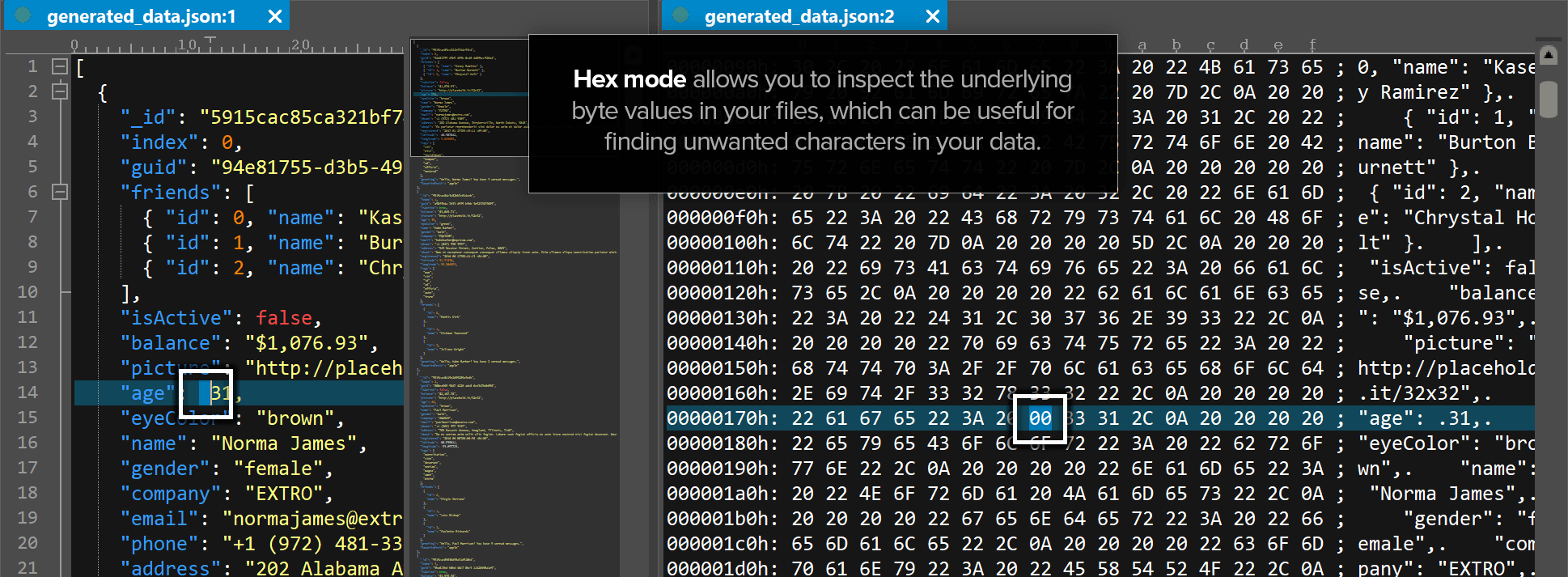
A hex editor can be used to edit virtually any type of file. You can use the hex editor to manipulate the low level bytes that are typically abstracted by the operating system and/or the application that processes the particular file type. To put it simply, a hex editor allows you to edit the underlying bytes that comprise any file.
Using text as an example, in UltraEdit when you see the letter “A” in text mode, the underlying byte value for the “A” character is 41. Windows, UltraEdit, and other applications “see” the 41 byte value and interpret it as the character “A” – printing this to the screen, which is what you see when you open the file. That said, a hex editor isn’t typically used to edit human-readable plain text like the letter “A”; rather it is most often used to view and edit non-printable characters, control codes, formatting characters, and more.
The screenshot below shows a JSON file viewed in regular text editor mode (on the left) and in hex editor mode (on the right). The JSON file has been causing parse errors in the application that reads it due to an invalid character in the file. In text edit mode, this character isn’t visible and looks like a space. However, as you can see below, in hex edit mode the hex null (00 byte) character is easily identified and can quickly be removed or replaced.
